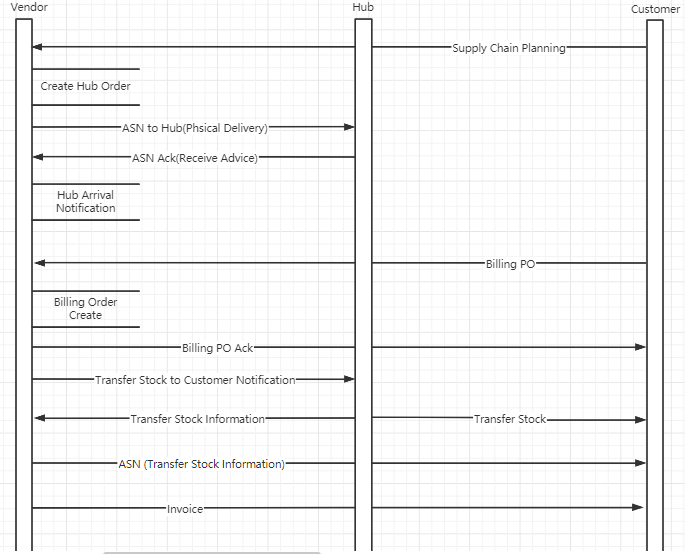# EDI Direct
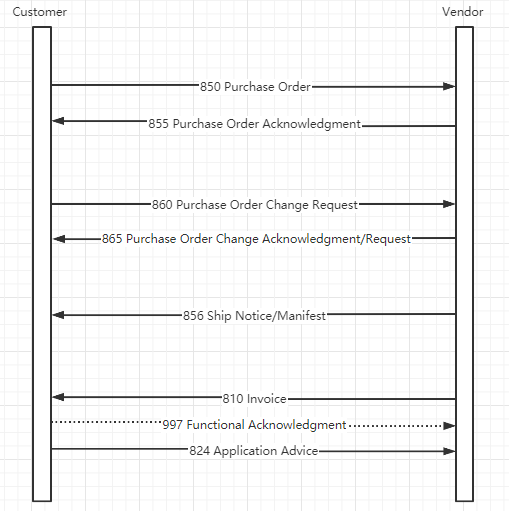
-
PO and PO response 订单及订单回复
- PO 订单
- PO Response
-
PO Change and Response 订单变更及订单
- CRD Pull In 交期提前
- CRD Push Out 需求日推迟
- QTY Descrease 数量减少
- Cancellation 订单取消
- Price Change 价格变动
- Item with Partial Delivery 部分交货
-
CRD Push Out 需求日推迟
-
QTY Decrease 数量减少
-
Cancellation for balance QTY 取消订单剩余数量
-
# EDI Sequence Diagram use mermaid
Mermaid-Diagramming and charting tool
1 |
|
在 debug 模式, Ctrl + Shift + P 执行 Capture full size screenshot
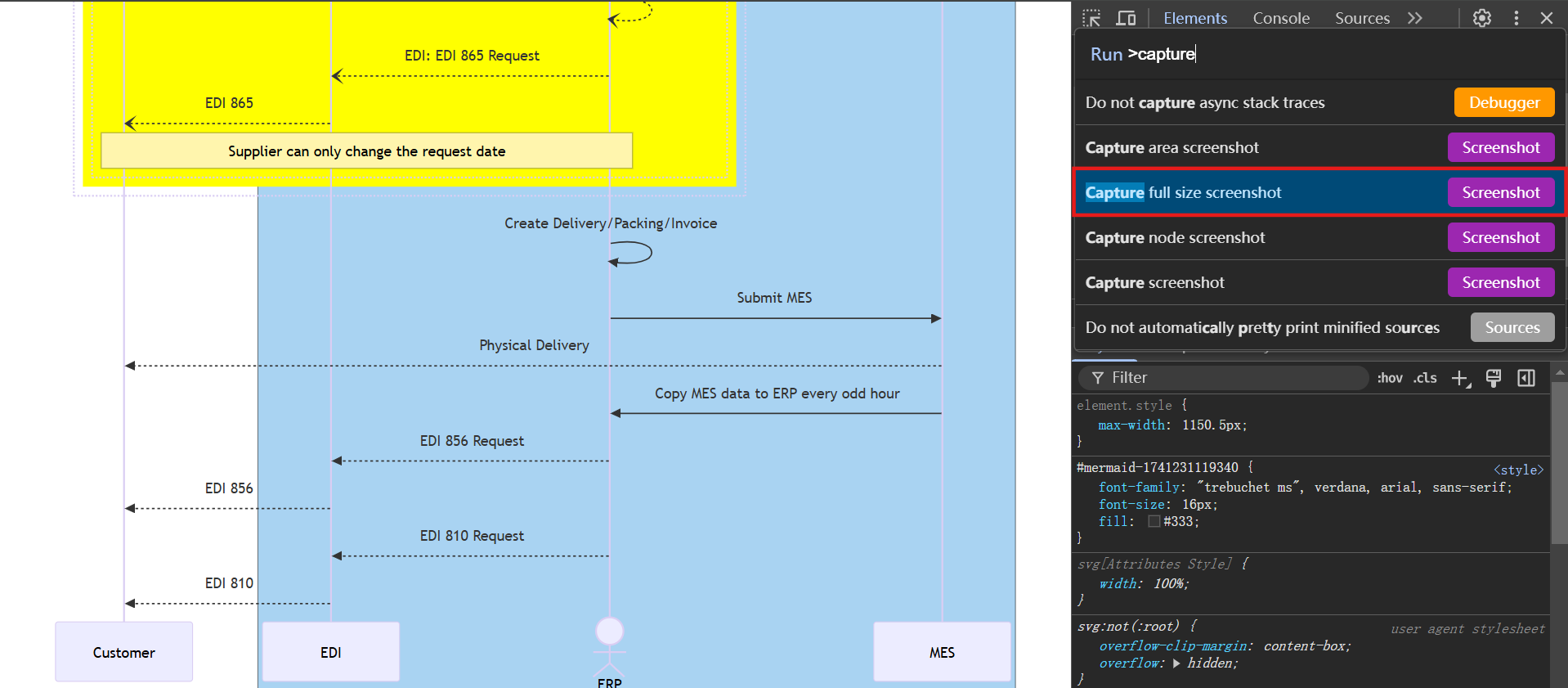
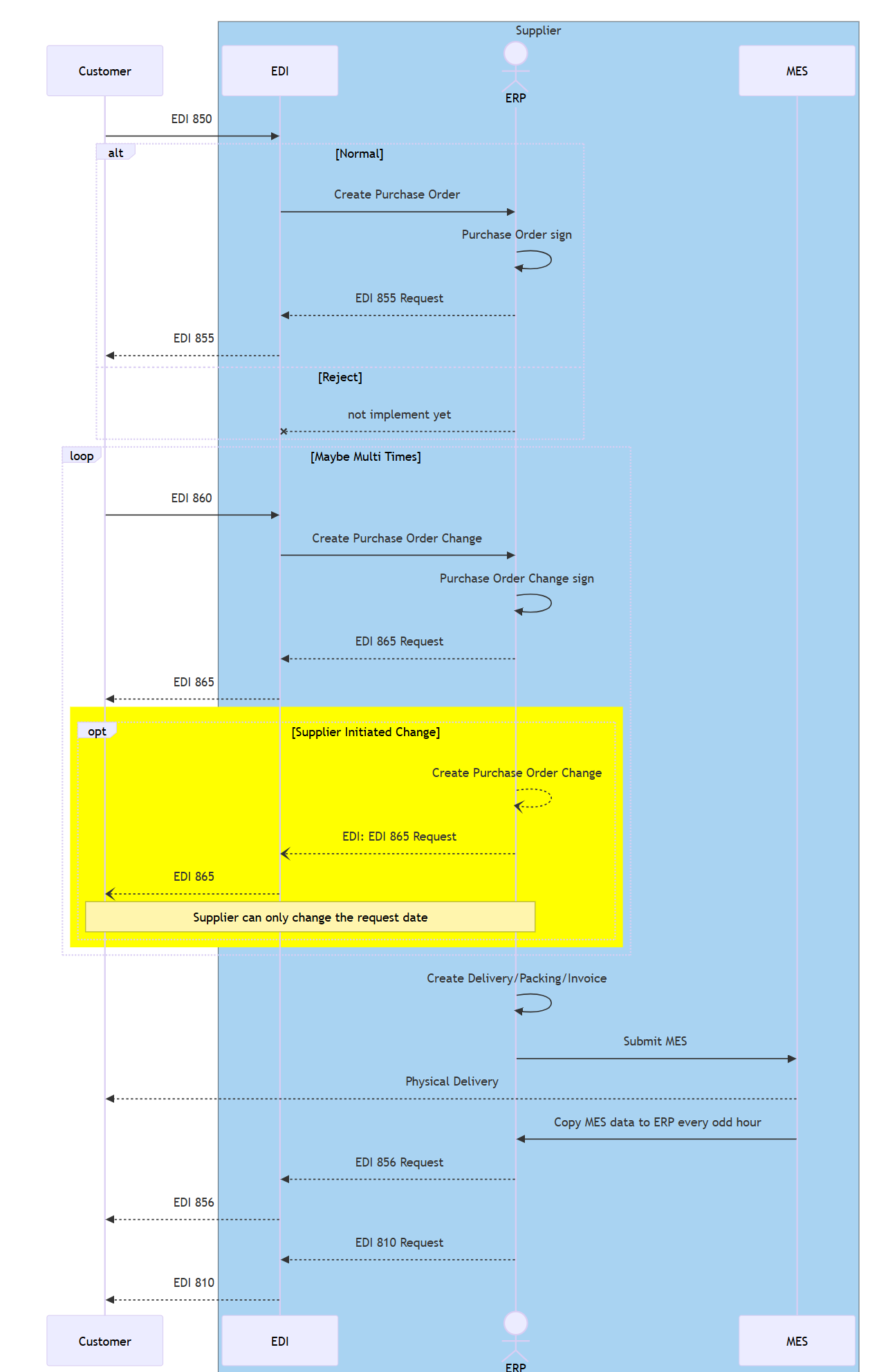
# EDI Sequence Diagram use PlantUML
1 | @startuml EDI Sequence |
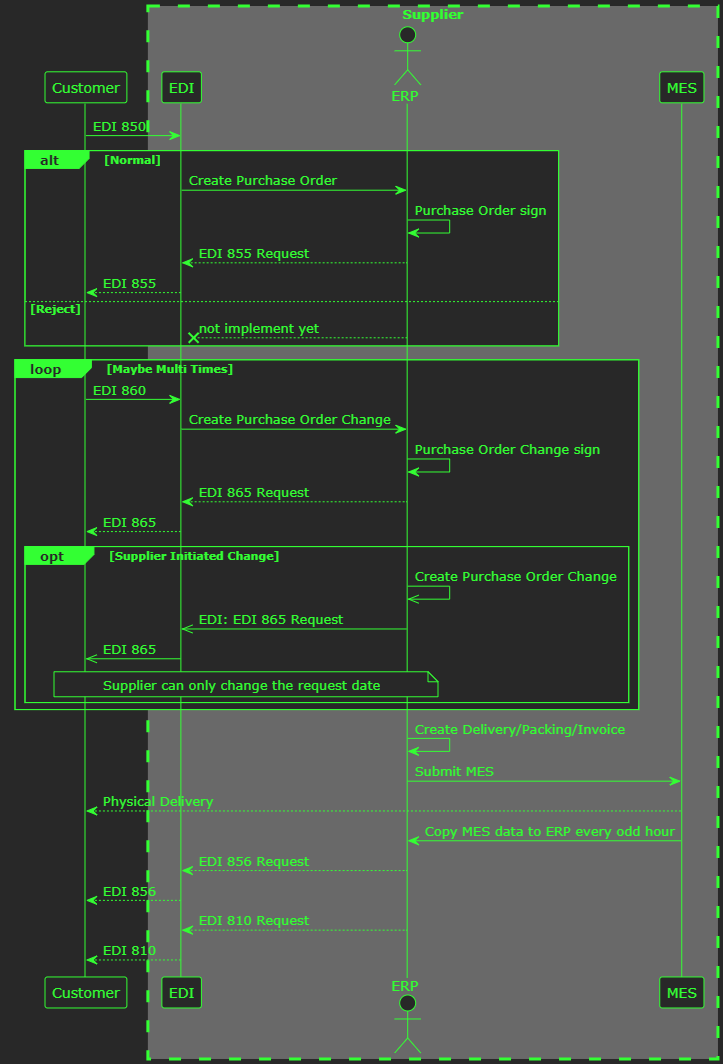
# VMI
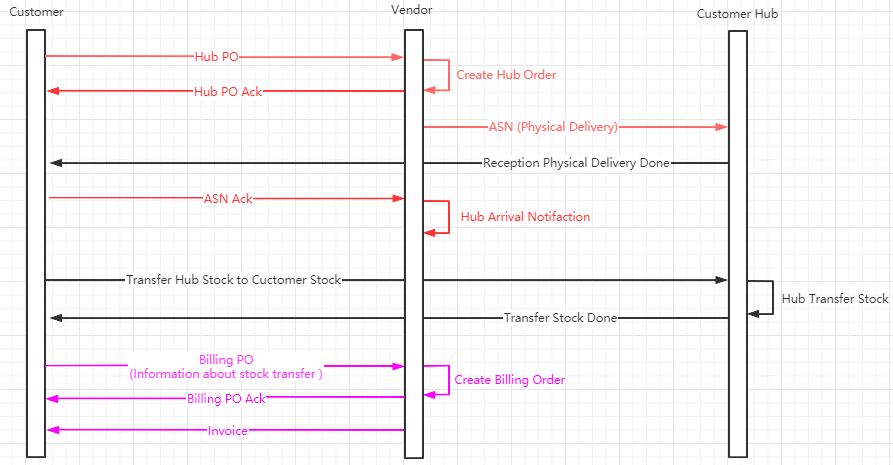
# HUB