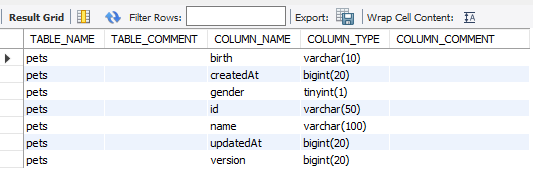1
2
3
4
5
6
7
8
9
10
11
12
13
14
15
16
17
18
19
20
21
22
23
24
25
26
27
28
29
30
31
32
33
34
35
36
37
38
39
40
41
42
43
44
45
46
47
48
49
50
51
52
53
54
55
56
57
58
59
60
61
62
63
64
65
66
67
68
69
70
71
72
73
74
75
76
77
78
79
80
81
82
83
84
85
86
87
88
89
90
91
92
93
94
95
96
97
98
99
| WITH cte (col1, col2) AS
(
SELECT 1, 2
UNION ALL
SELECT 3, 4
)
SELECT col1, col2 FROM cte;
with cte as
(
select 1 as col1, 2 as col2
union all
select 3, 4
)
select col1, col2 from cte;
with cte1 as (select 1)
select * from (with cte2 as (select 2) select * from cte2 join cte1) as dt;
with recursive cte(n) as
(
select 1
union all
select n + 1 from cte where n < 5
)
select * from cte;
with recursive cte as
(
select 1 as n, 'abc' as str
union all
select n + 1, concat(str, str) from cte where n < 3
)
select * from cte;
with recursive cte as
(
select 1 as n, cast('abc' as char(20)) str
union all
select n + 1, concat(str, str) from cte where n < 3
)
select * from cte;
with recursive fibonacci(n, fib_n, next_fib_n) as
(
select 1, 0, 1
union all
select n + 1, next_fib_n, fib_n + next_fib_n from fibonacci where n < 10
)
select * from fibonacci where n = 8;
with recursive dates (date) as
(
select sysdate()
union all
select date + interval 1 day from dates
where date <= sysdate() + interval 10 day
)
select * from dates;
use test;
CREATE TABLE employees (
id INT PRIMARY KEY NOT NULL,
name VARCHAR(100) NOT NULL,
manager_id INT NULL,
INDEX (manager_id),
FOREIGN KEY (manager_id) REFERENCES employees (id)
);
INSERT INTO employees VALUES
(333, "Yasmina", NULL), # Yasmina is the CEO (manager_id is NULL)
(198, "John", 333), # John has ID 198 and reports to 333 (Yasmina)
(692, "Tarek", 333),
(29, "Pedro", 198),
(4610, "Sarah", 29),
(72, "Pierre", 29),
(123, "Adil", 692);
select * from employees;
with recursive employee_paths (id, name, path) as
(
select id, name, cast(id as char(200))
from employees
where manager_id is null
union all
select e.id, e.name, concat(ep.path, ',', e.id)
from employee_paths as ep join employees as e
on ep.id = e.manager_id
)
select * from employee_paths order by path;
|