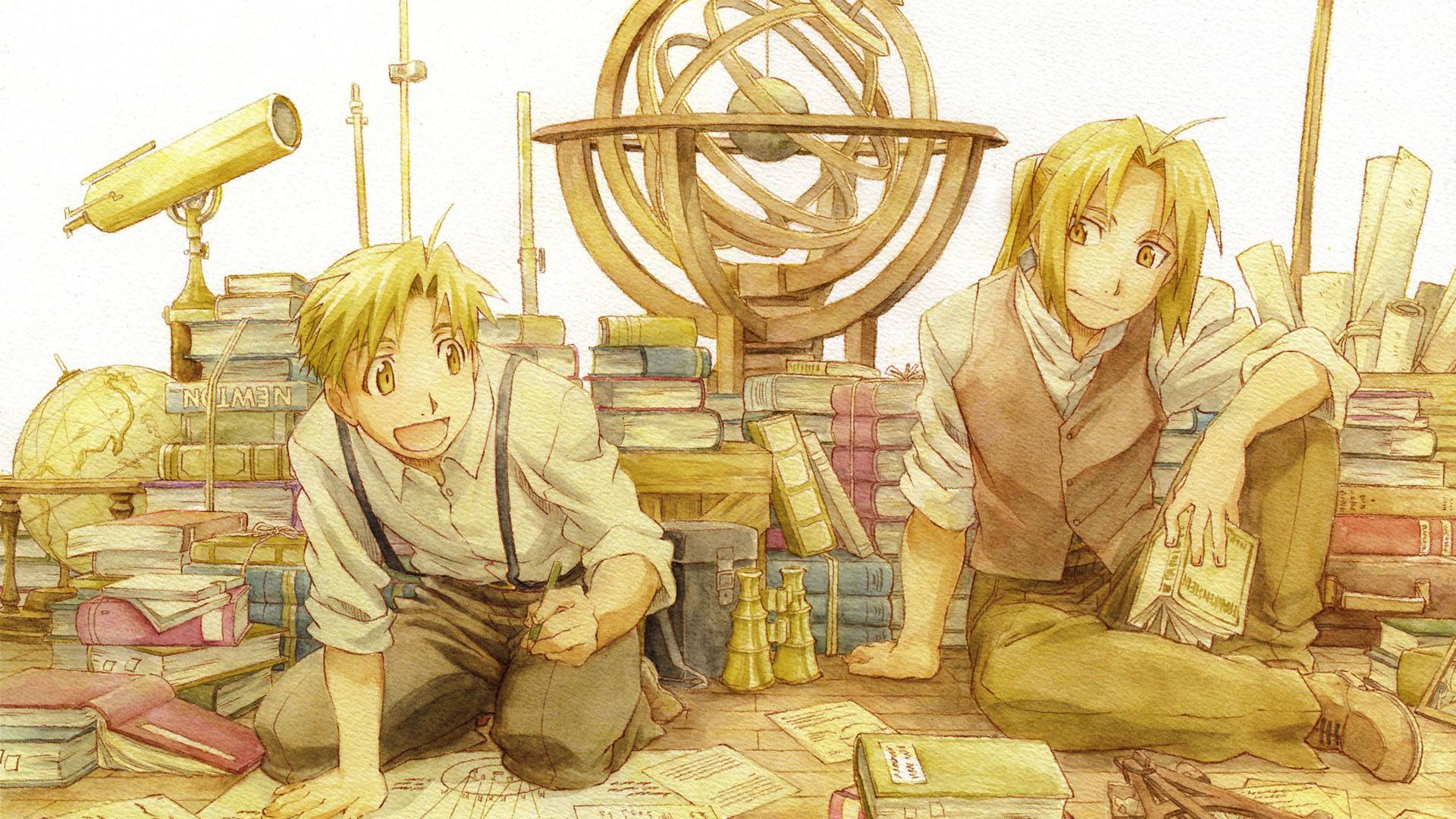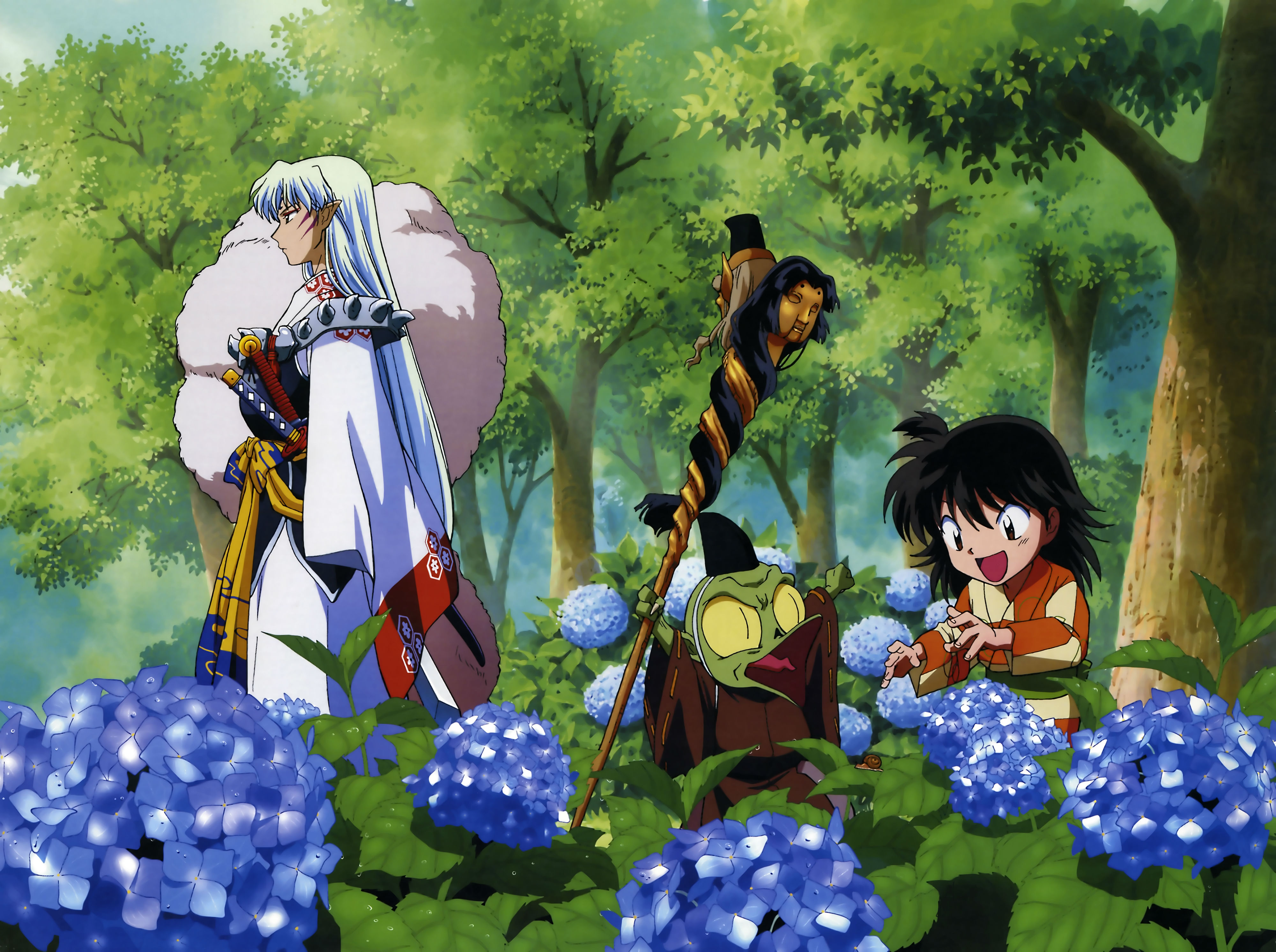Node Call Python
# call cmd
# chid_process.exec
1234567891011121314var exec = require('child_process').execvar cmdStr = 'curl http://www.weather.com.cn/data/sk/101010100.html'exec(cmdStr, function(err, stdout, stderr) { if (err) { console.log('get...
more...