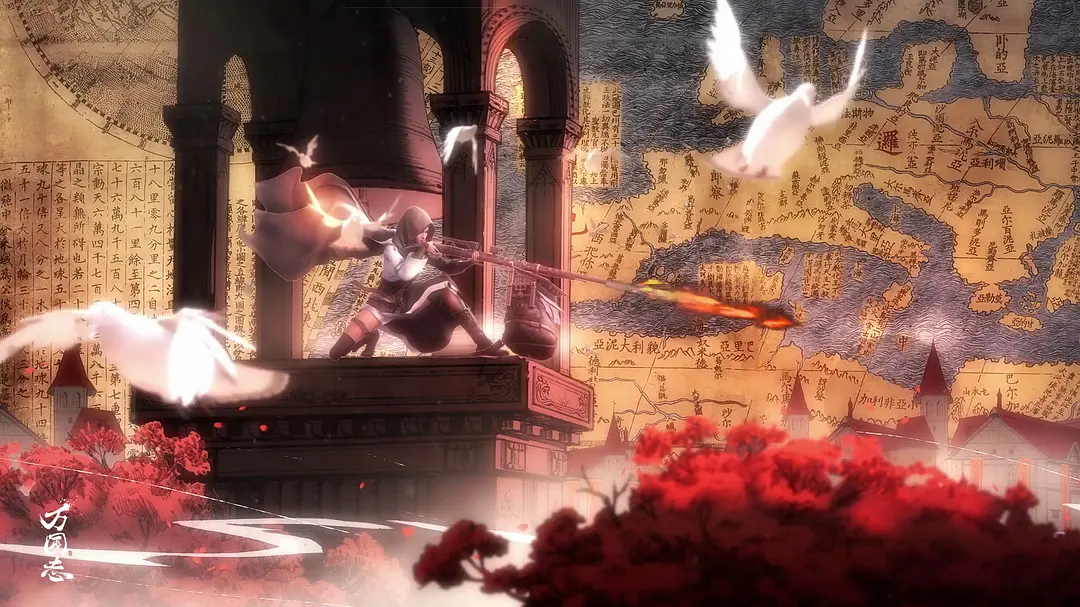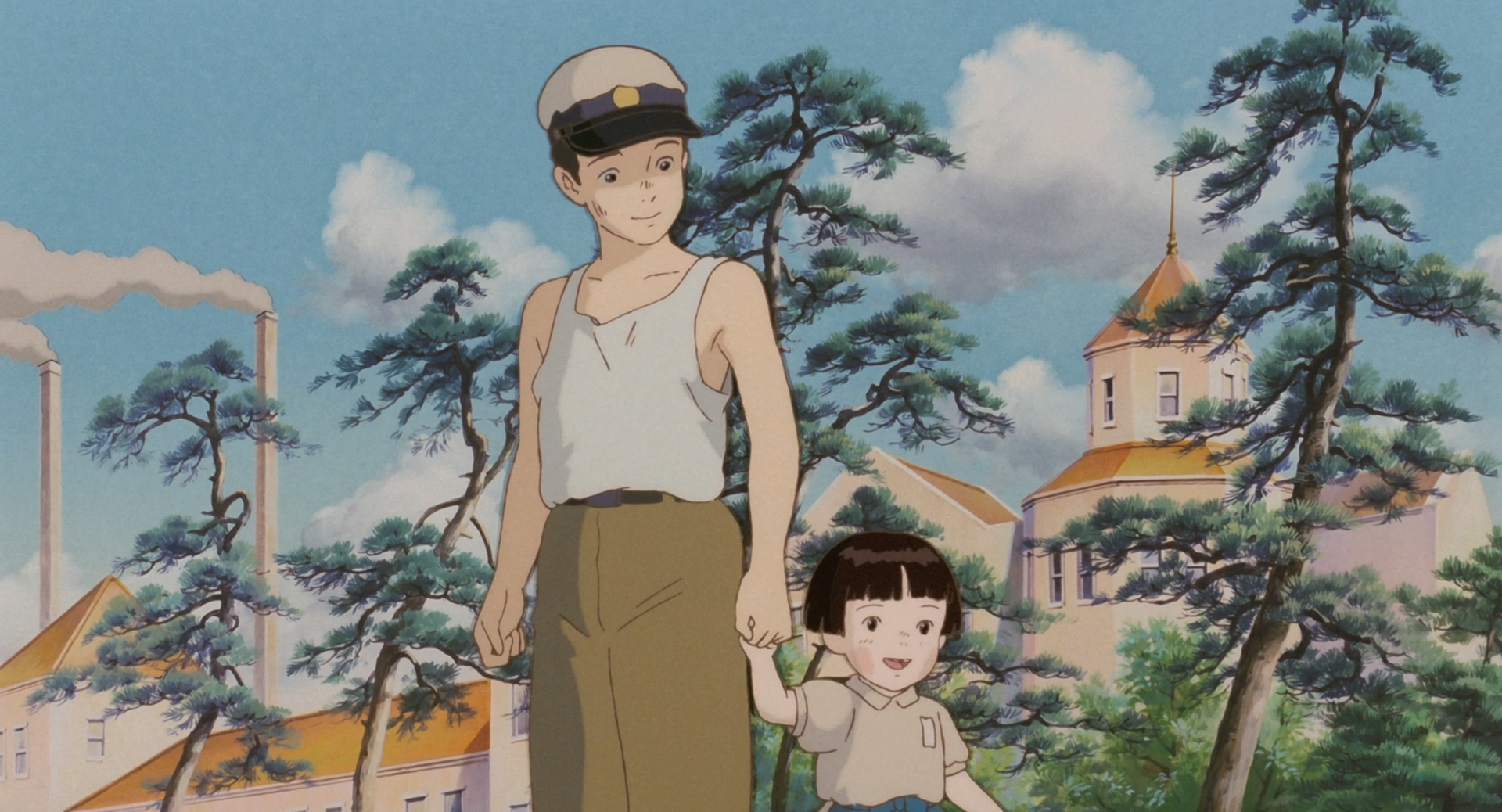WPF Excel to XML
resources: Welcome - The complete WPF tutorial
# Create WPF Project
dotnet new wpf -o ExcelToXML
ExceToXML.csproj
12345678910111213141516<Project Sdk="Microsoft.NET.Sdk"> <PropertyGroup> <OutputType>WinExe</OutputType>...
more...