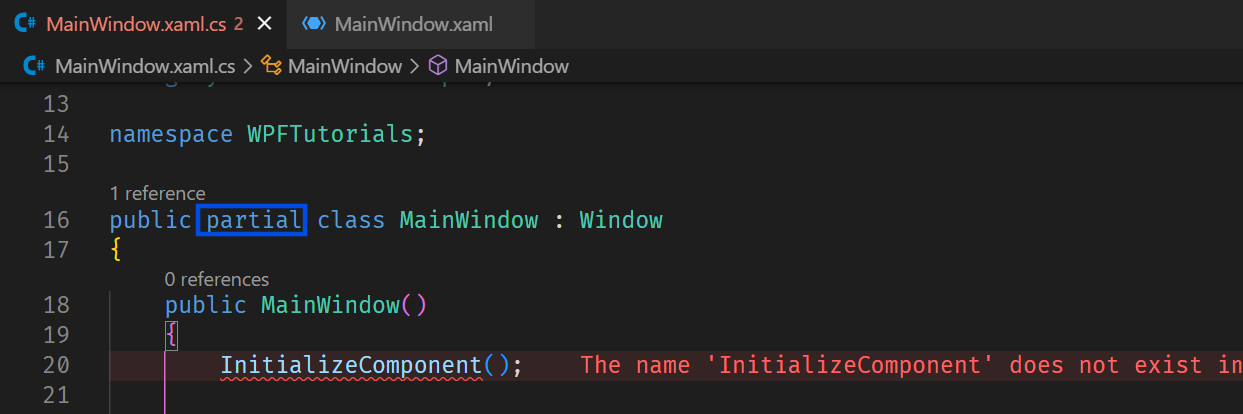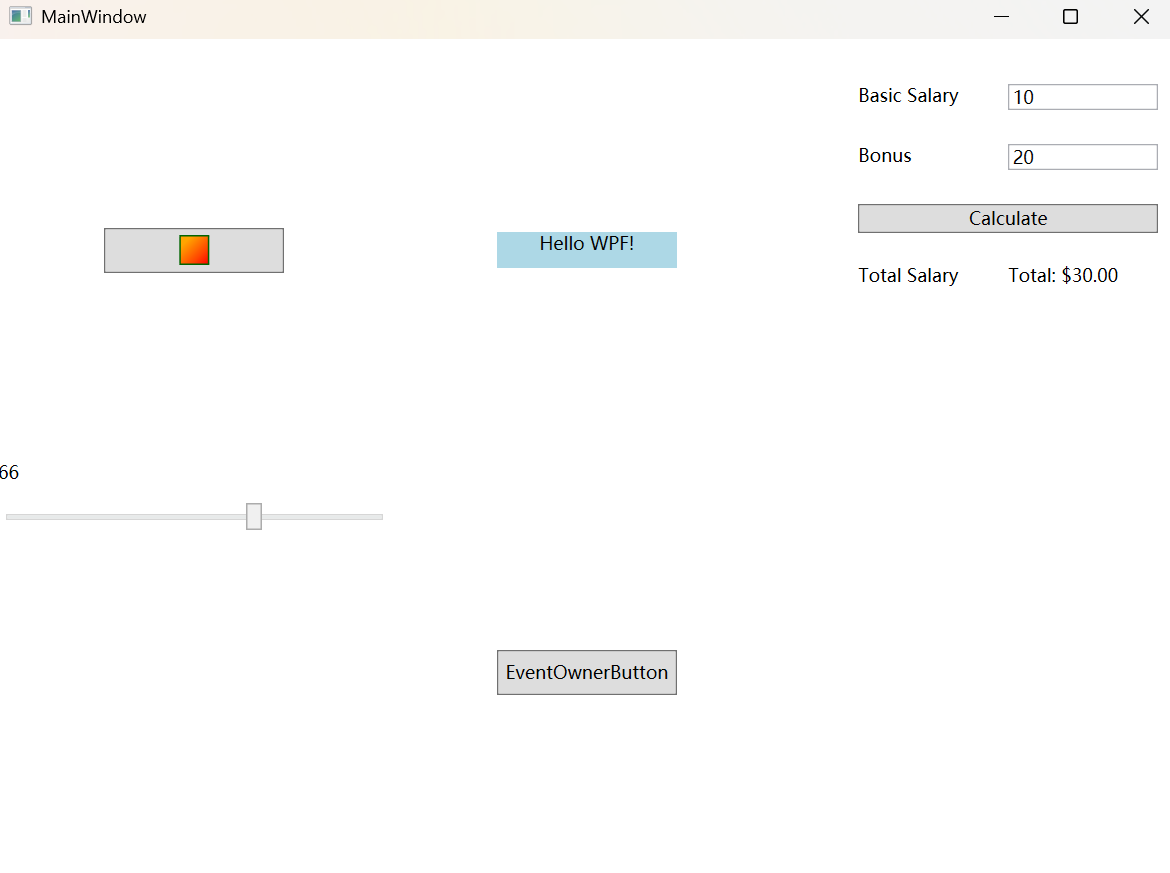# Create WPF ProjectExecute dotnet new wpf -o WPFTutorials or in WPFTutorials directory execute dotnet new wpf .
Open the WPFTutorials using VSCode. There is a problem The name ‘InitializeComponent’ does not exist in the current context in MainWindow.xaml.cs. Becuase the MainWindow is a partial class, the InitializeComponent is automatically generated during the build process from the MainWindow.xaml. This method is crucial for initializing the UI components defined in your XAML.
To Be Solved
# Add WPF UserControl Library# Cretate and Build UserControl LibraryExecute dotnet new wpfusercontrollib -o ControlLibrary . Add SalaryCaculator.xaml and SalaryCaculator.xaml.cs. Then execute dotnet build under the directory ControlLibrary.
SalaryCaculator.xaml 1 2 3 4 5 6 7 8 9 10 11 12 13 14 15 16 17 18 19 20 21 22 23 24 25 <UserControl x:Class ="ControlLibrary.SalaryCaculator" xmlns ="http://schemas.microsoft.com/winfx/2006/xaml/presentation" xmlns:x ="http://schemas.microsoft.com/winfx/2006/xaml" xmlns:mc ="http://schemas.openxmlformats.org/markup-compatibility/2006" xmlns:d ="http://schemas.microsoft.com/expression/blend/2008" xmlns:local ="clr-namespace:ControlLibrary" mc:Ignorable ="d" d:DesignHeight ="350" d:DesignWidth ="400" > <Canvas > <TextBlock Text ="Basic Salary" Canvas.Left ="50" Canvas.Top ="30" /> <TextBlock Text ="Bonus" Canvas.Left ="50" Canvas.Top ="70" /> <TextBlock Text ="Total Salary" Canvas.Left ="50" Canvas.Top ="150" /> <TextBox Name ="basicSalaryTextBox" Canvas.Left ="150" Canvas.Top ="30" Width ="100" /> <TextBox Name ="bonusTextBox" Canvas.Left ="150" Canvas.Top ="70" Width ="100" /> <Button Name ="calculateButton" Content ="Calculate" Canvas.Left ="50" Canvas.Top ="110" Width ="200" Click ="CalculateButton_Click" /> <TextBlock Name ="totalSalaryTextBlock" Canvas.Left ="150" Canvas.Top ="150" Width ="100" /> </Canvas > </UserControl >
SalaryCaculator.xaml.cs 1 2 3 4 5 6 7 8 9 10 11 12 13 14 15 16 17 18 19 20 21 22 23 24 25 26 27 28 29 30 31 32 33 34 35 36 37 38 39 40 using System.Text;using System.Windows;using System.Windows.Controls;using System.Windows.Data;using System.Windows.Documents;using System.Windows.Input;using System.Windows.Media;using System.Windows.Media.Imaging;using System.Windows.Navigation;using System.Windows.Shapes;namespace ControlLibrary ;public partial class SalaryCaculator : UserControl { public SalaryCaculator ( InitializeComponent(); } private void CalculateButton_Click (object sender, RoutedEventArgs e try { double basicSalary = Convert.ToDouble(basicSalaryTextBox.Text); double bonus = Convert.ToDouble(bonusTextBox.Text); double totalSalary = basicSalary + bonus; totalSalaryTextBlock.Text = "Total: " + totalSalary.ToString("C" ); } catch (Exception) { MessageBox.Show("Invalid input. Please enter valid numbers." ); } } }
# Add to WPFTutorialsAdd reference in the WPFTutorials.csproj.
WPFTutorials.csproj 1 2 3 4 5 6 7 8 9 10 11 12 13 14 15 16 17 18 <Project Sdk ="Microsoft.NET.Sdk" > <PropertyGroup > <OutputType > WinExe</OutputType > <TargetFramework > net8.0-windows</TargetFramework > <Nullable > enable</Nullable > <ImplicitUsings > enable</ImplicitUsings > <UseWPF > true</UseWPF > </PropertyGroup > <ItemGroup > <Reference Include ="OpenHardwareMonitorLib" > <HintPath > D:\study\csharp\ControlLibrary\bin\Debug\net8.0-windows\ControlLibrary.dll</HintPath > </Reference > </ItemGroup > </Project >
# Usage in WPFTutorialsAdd namespace xmlns:control="clr-namespace:ControlLibrary;assembly=ControlLibrary" in MainWindow.xaml and use with namespace prefix <control:SalaryCaculator Grid.Row="0" Grid.Column="2" Grid.ColumnSpan="2"/> .
MainWindow.xaml 1 2 3 4 5 6 7 8 9 10 11 12 13 14 15 16 17 18 19 20 21 22 23 24 25 26 27 28 29 30 31 32 33 34 35 36 37 38 39 40 41 42 43 44 45 46 47 48 49 50 51 52 53 54 55 56 57 58 59 60 61 62 63 64 65 66 67 68 69 70 71 <Window x:Class ="WPFTutorials.MainWindow" xmlns ="http://schemas.microsoft.com/winfx/2006/xaml/presentation" xmlns:x ="http://schemas.microsoft.com/winfx/2006/xaml" xmlns:d ="http://schemas.microsoft.com/expression/blend/2008" xmlns:mc ="http://schemas.openxmlformats.org/markup-compatibility/2006" xmlns:sys ="clr-namespace:System;assembly=mscorlib" xmlns:control ="clr-namespace:ControlLibrary;assembly=ControlLibrary" xmlns:local ="clr-namespace:WPFTutorials" mc:Ignorable ="d" Title ="MainWindow" Height ="600" Width ="800" > <Window.Resources > <local:Human x:Key ="human" Name ="Babb" Child ="babb chen" /> <sys:String x:Key ="stringHello" > Hello WPF!</sys:String > </Window.Resources > <Grid > <Grid.RowDefinitions > <RowDefinition Height ="*" /> <RowDefinition Height ="*" /> </Grid.RowDefinitions > <Grid.ColumnDefinitions > <ColumnDefinition Width ="*" /> <ColumnDefinition Width ="*" /> <ColumnDefinition Width ="*" /> </Grid.ColumnDefinitions > <Button Grid.Row ="0" Grid.Column ="0" Width ="120" Height ="30" Click ="Button_Click" > <Button.Content > <Rectangle Width ="20" Height ="20" Stroke ="DarkGreen" > <Rectangle.Fill > <LinearGradientBrush StartPoint ="0,0" EndPoint ="1,1" > <GradientStop Offset ="0.2" Color ="Orange" /> <GradientStop Offset ="0.7" Color ="OrangeRed" /> <GradientStop Offset ="1" Color ="Red" /> </LinearGradientBrush > </Rectangle.Fill > </Rectangle > </Button.Content > </Button > <TextBlock Grid.Row ="0" Grid.Column ="1" Height ="24" Width ="120" TextAlignment ="Center" Background ="LightBlue" Text ="{StaticResource ResourceKey=stringHello}" /> <Grid Grid.Row ="1" Grid.Column ="0" > <Grid.RowDefinitions > <RowDefinition Height ="24" /> <RowDefinition Height ="4" /> <RowDefinition Height ="24" /> </Grid.RowDefinitions > <TextBlock x:Name ="textBlock" Text ="{Binding ElementName=slider, Path=Value}" /> <Slider x:Name ="slider" Grid.Row ="2" Minimum ="0" Maximum ="100" Value ="50" /> </Grid > <Button x:Name ="eventOwnerButton" Content ="EventOwnerButton" Grid.Row ="1" Grid.Column ="1" Width ="120" Height ="30" /> <control:SalaryCaculator Grid.Row ="0" Grid.Column ="2" Grid.ColumnSpan ="2" /> </Grid > </Window >
MainWindow.xaml.cs 1 2 3 4 5 6 7 8 9 10 11 12 13 14 15 16 17 18 19 20 21 22 23 24 25 26 27 28 29 30 31 32 33 34 35 36 37 38 39 40 41 42 43 44 45 46 47 48 49 50 51 52 53 54 55 56 57 58 59 60 61 62 63 using System.ComponentModel;using System.Globalization;using System.Text;using System.Windows;using System.Windows.Controls;using System.Windows.Data;using System.Windows.Documents;using System.Windows.Input;using System.Windows.Media;using System.Windows.Media.Imaging;using System.Windows.Navigation;using System.Windows.Shapes;namespace WPFTutorials ;public partial class MainWindow : Window { public MainWindow ( InitializeComponent(); this .eventOwnerButton.Click += new RoutedEventHandler(this .EventOwnerButton_Click); } private void Button_Click (object sender, RoutedEventArgs e Human? human = this .FindResource("human" ) as Human; MessageBox.Show(human?.Child?.Name); } private void EventOwnerButton_Click (object sender, RoutedEventArgs e MessageBox.Show("Hello WPF!" ); } } [TypeConverter(typeof(NameToHumanTypeConverter)) ] public class Human { public string ? Name { get ; set ; } public Human? Child { get ; set ; } } public class NameToHumanTypeConverter : TypeConverter { public override object ? ConvertFrom(ITypeDescriptorContext? context, CultureInfo? culture, object value ) { string ? name = value .ToString(); Human child = new () { Name = name }; return child; } }
# Run the WPF ProjectExecute dotnet run under the directory WPFTutorials.