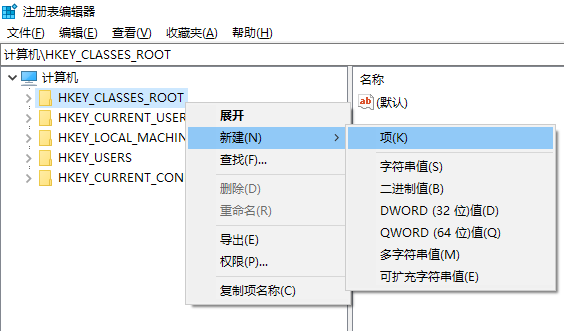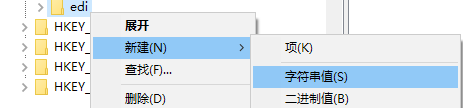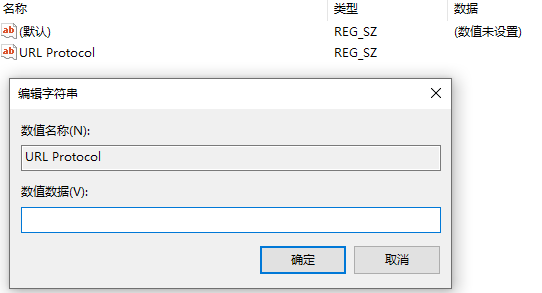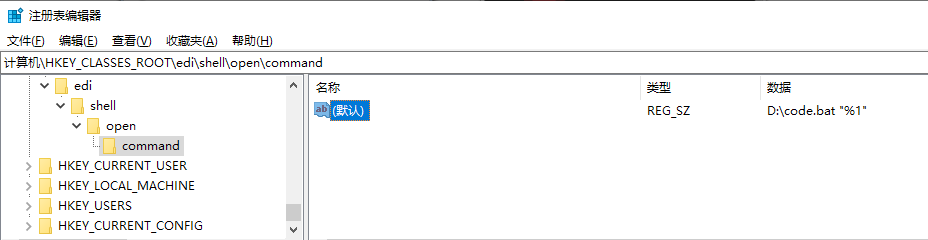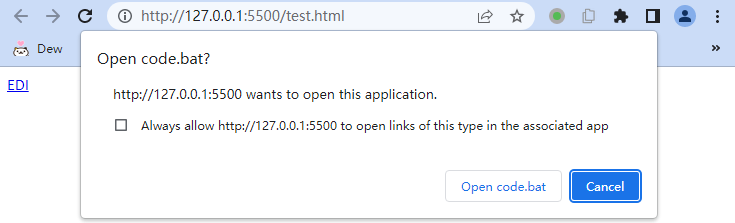引用: How do I register a custom URL protocol in Windows? - Stack Overflow
-
打开注册表编辑器 regedit, 在 HKEY_CLASSES_ROOT 新建项,填入你自定义的协议名称,这里填写 edi (注意名称需要小写).
![]()
-
在新建的 edi 项下新建字符串值,数值名称为 URL Protocol,数值数据为空。
![]()
![]()
-
在 edi 项按照层级依次建立 shell, open 和 command 项,然后在 command 项默认的数值名称的数据中填入要调用的命令
D:\code.bat "%1"。 其中%1是使用是整个 URL 地址,例如"edi://localhost/D:/test.edi".![]()
-
code.bat 代码如下。
1
2
3
4
5
6
7
8
9
10
11
12
13
14
15
16
17
18
19@echo off
setlocal enabledelayedexpansion
@REM url is like "edi://localhost/D:\test.edi" or "edi://localhost/D:/test.edi"
set url=%1
@REM set url="edi://localhost/D:/test.edi"
@REM remove prefix edi://localhost/ and suffix "
@REM filepath is like D:%5Ctest.edi or D:/test.edi
set filepath=%url:~17,-1%
@REM restore %5C to \
set filepath=!filepath:%%5C=\!
echo %filepath%
@REM use VSCode oepn edi file
code %filepath% -
在
a标签中使用自定义的协议,当点击 EDI 时,浏览器会询问是否打开 code.bat, 允许之后会使用 VSCode 打开 D 盘下的 test.edi 文件。1
2
3
4
5
6
7
8
9
10
11
12
<html>
<head>
<title>Window custom URL protocol</title>
</head>
<body>
<a href="edi://localhost/D:\test.edi"
>EDI</a
>
</body>
</html>![]()
-
自定义 URL protocol 还可以用来使用 GoldenDict 搜索单词,
<a href="gdlookup://localhost/mouse deer">mouse deer</a>1
2
3
4
5
6
7
8
9
10
11
12
13
14
15
16
17
18
19
20
21
22@echo off
setlocal enabledelayedexpansion
@REM url is like "gdlookup://localhost/mouse%20%deer\?gdanchor=g1bd08aec62cc0aded1a907a893b58c82_172fdc30"
@REM note that "\?" is ? when parsed
set url=%1
@REM short-url is like gdlookup://localhost/mouse%20%deer
for /f "tokens=1 delims=?" %%i in (%url%) do (set short-url=%%i)
echo %short-url%
@REM word is mouse%20%deer
for /f "tokens=3 delims=/" %%j in ("%short-url%") do (set word=%%j)
@REM echo %word%
@REM restore url encode space
set replaced=!word:%%20= !
@REM echo %replaced%
D:\GoldenDict\GoldenDict.exe "%replaced%"
@REM pause