转载:CSS — background-clip vs. background-origin properties | by Tsz | Level Up Coding
When I was learning these 2 CSS properties, I felt confused since both of them have the same set of property values and their demonstration effect looks similar. After research and investigation, here’s how I understood the 2 properties right now.
In all the below examples, I will use a div with a 20px dashed border and 15px padding, with background-repeat. (The orange, green, and blue color below represents the border, padding, and content area respectively)


# background-origin
It defines where the starting position of the background. (from the upper left corner)
# border-box
When we set the value to “border-box”, the background begins at the upper-left corner of the border area
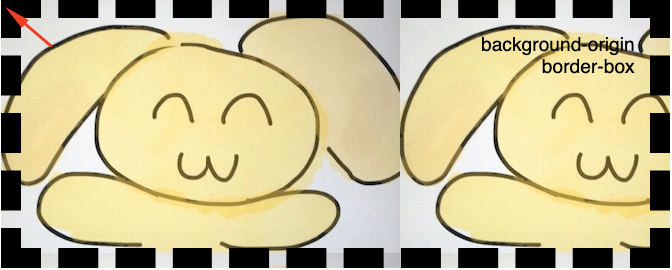
# padding-box
The background begins at the upper-left corner of the padding area
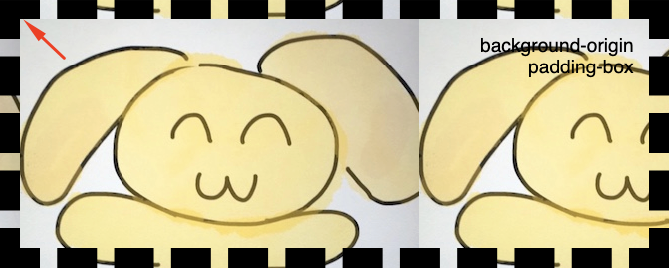
# content-box
The background begins at the upper-left corner of the content area
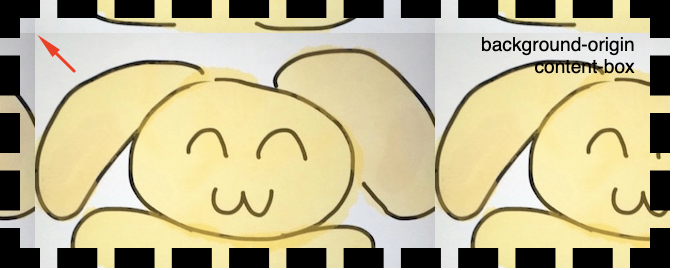
# background-clip
After understanding what the “background-origin” does, it’s easier to understand what is “background-clip”.
# Differences between the 2 properties
“background-clip” — let you define in which area the background should be displayed, background outside the area will be “clipped”.
“background-origin” — defines only the starting position of the background, we don’t have the power to define anything else (e.g.: where does it end) using this property on its own.
# content-box
We will start from “content-box” this time as it shows the most obvious effect. We can see that the background only fills up within the content area, but not the padding nor border area.
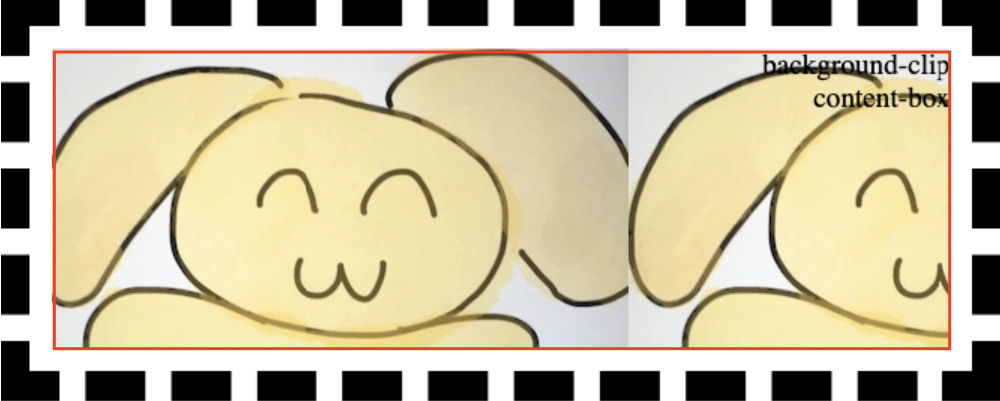
# padding-box
The background extended to the padding area this time.
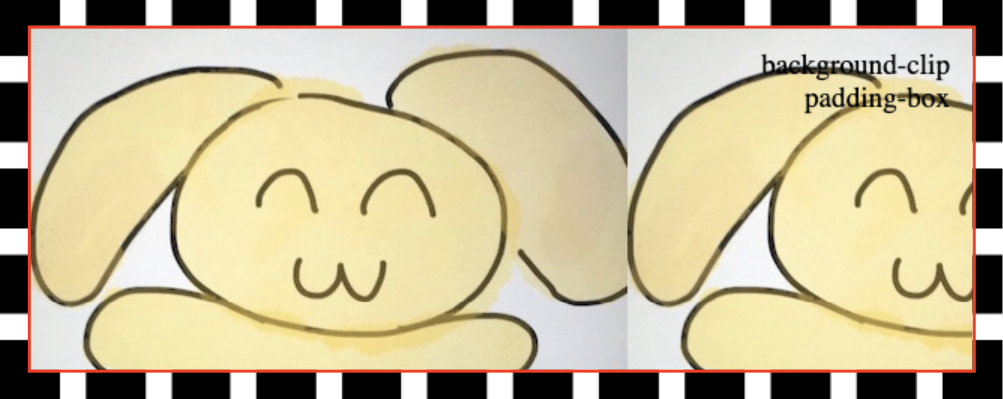
# border-box
The background extends to the complete div, including its border area.
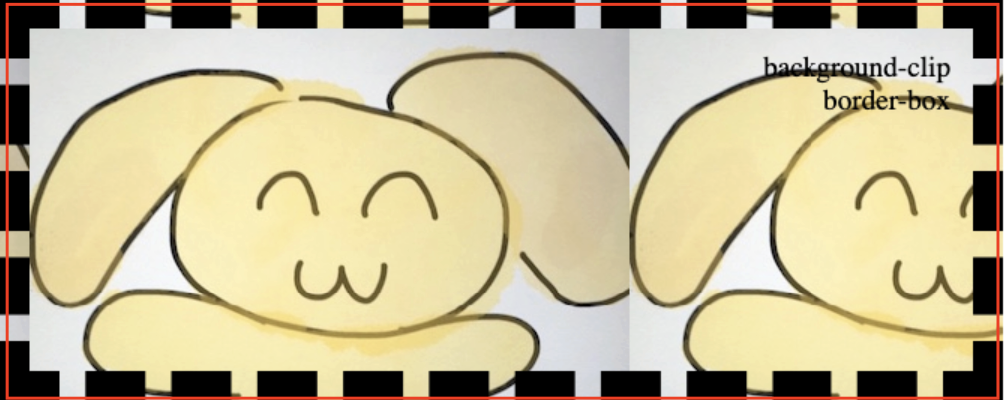
# More use cases
After understanding what each property does, we can use them independently or together for different use cases!
# Applying multiple values
Apart from the above single value examples, both properties support giving multiple values (separated by comma), to define the multiple background behavior.
In the coming examples, I set 2 background image URLs in the “background-image” property.
Then in the “background-clip” demo, I can define image A to be extended to the content box area; while image B can extend to the border-box area.
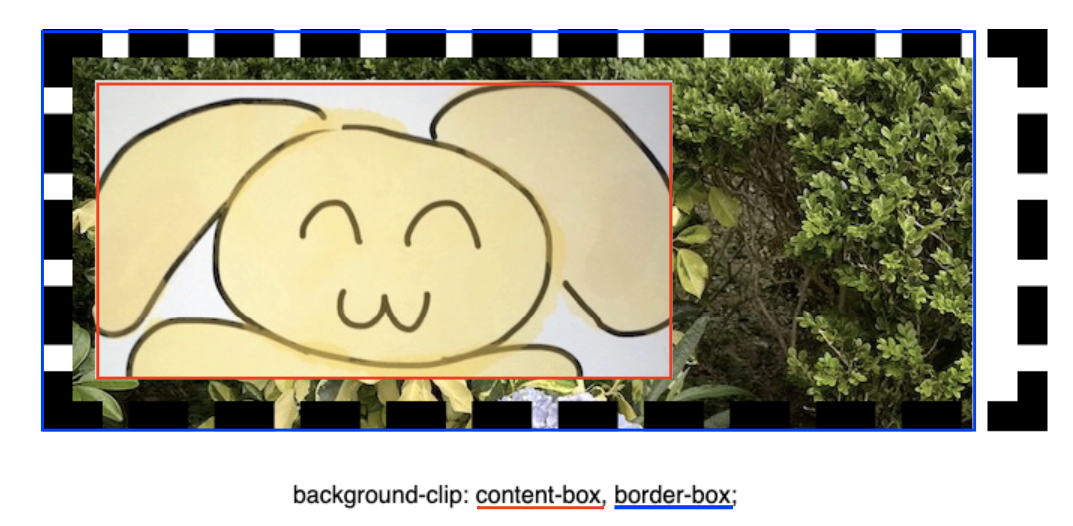
In the “background-origin” demo, the starting point of background A & background B can be different. (A begins at the content box, B begins at the border-box).
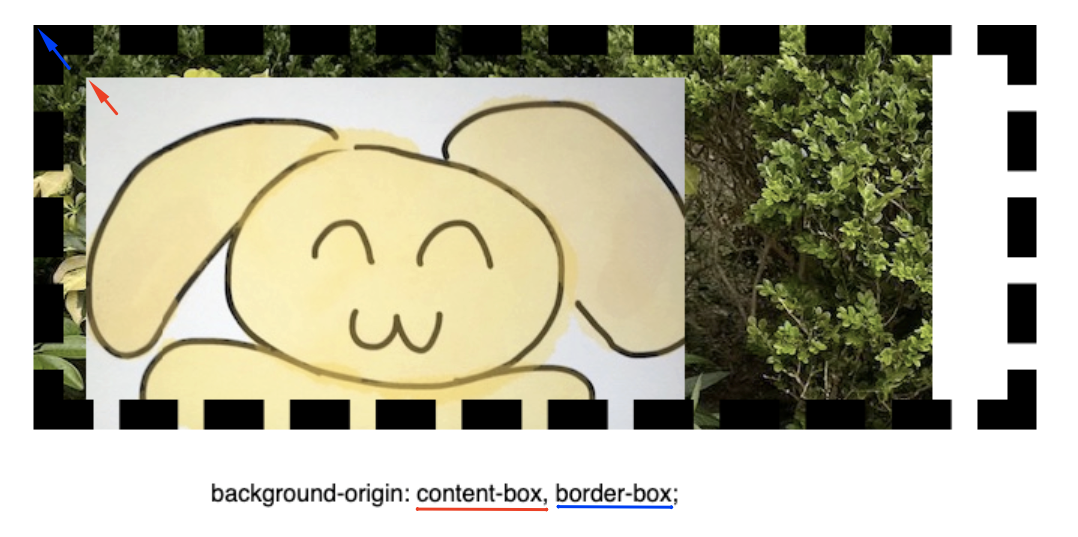
# Apply the 2 properties together
The 2 properties can be used together. In the below examples, I used “background-origin” to set the background image’s position; and used “background-clip” to decide what area of background images should be shown.
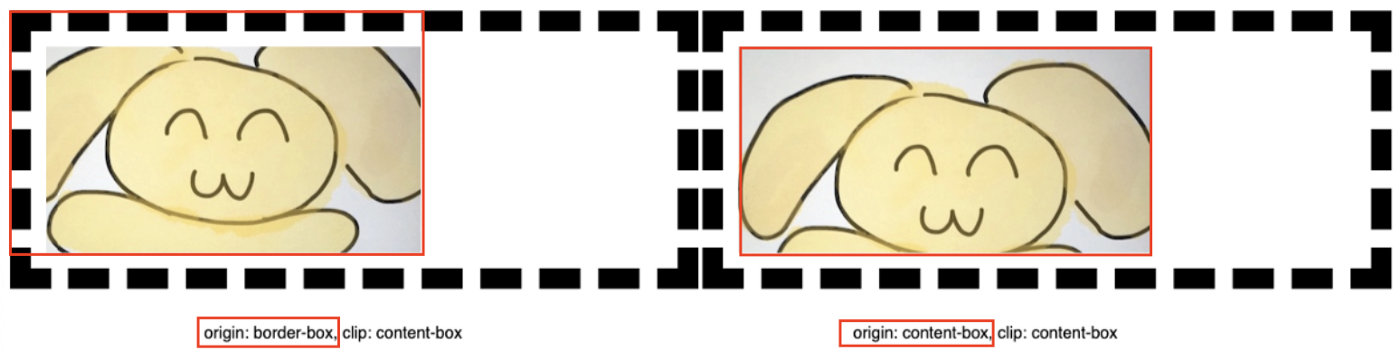
the starting points of the 2 background images are different!