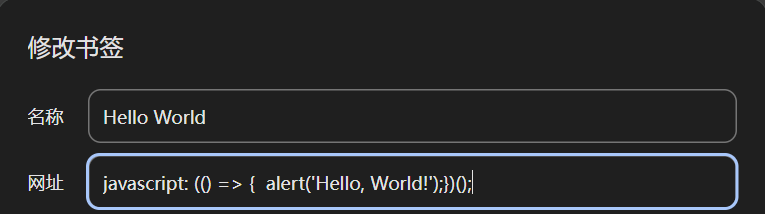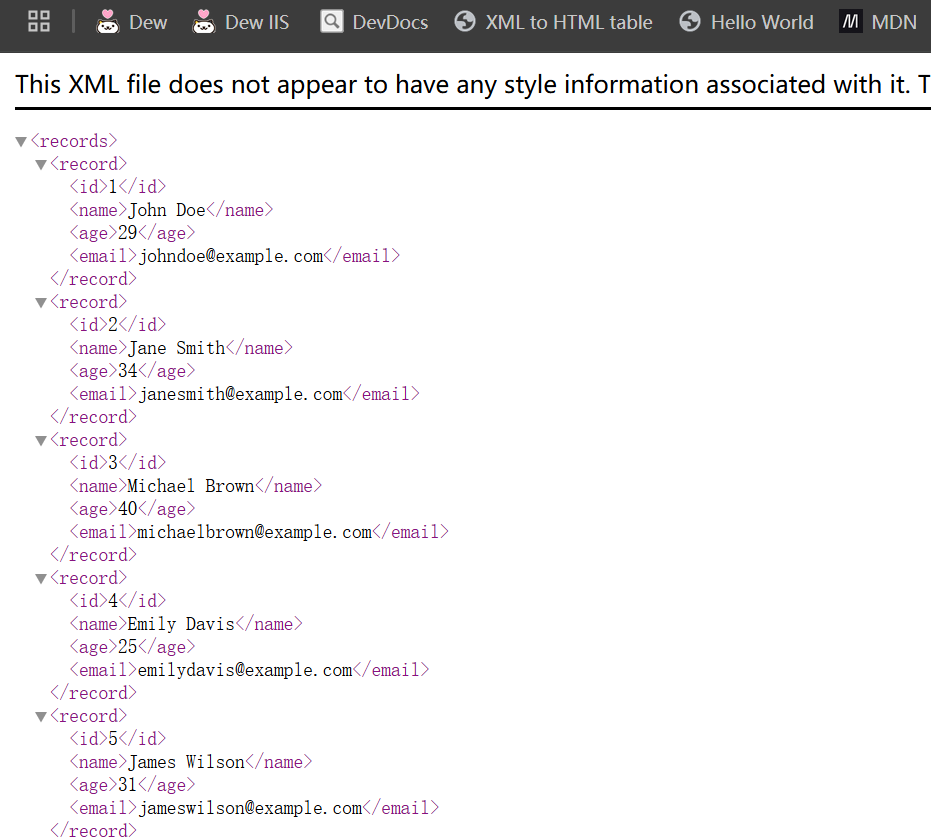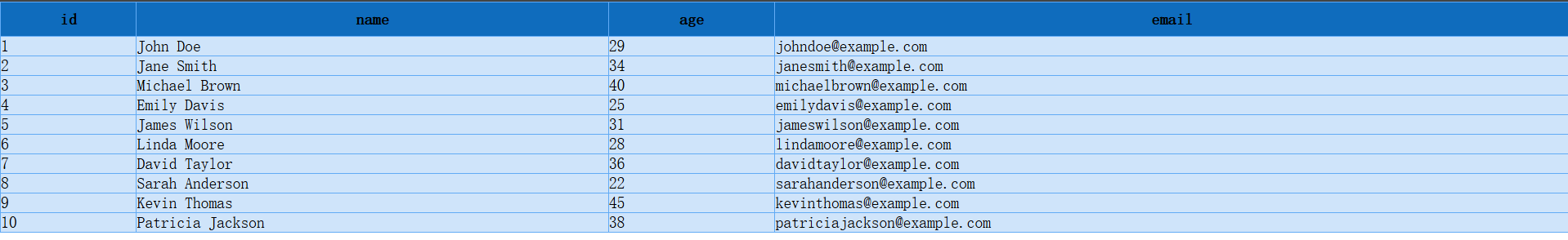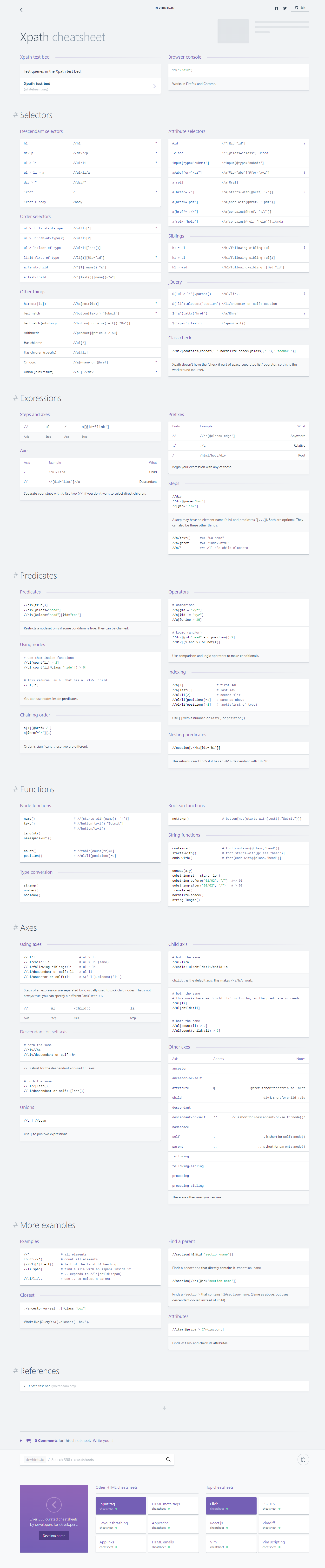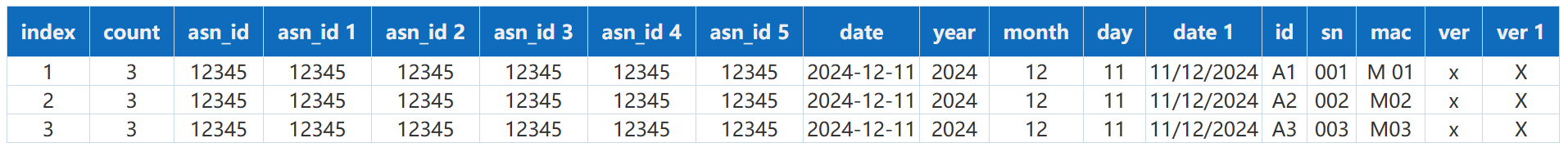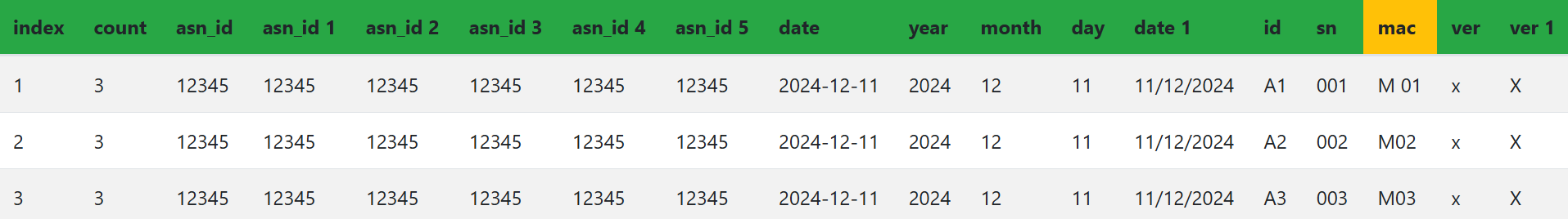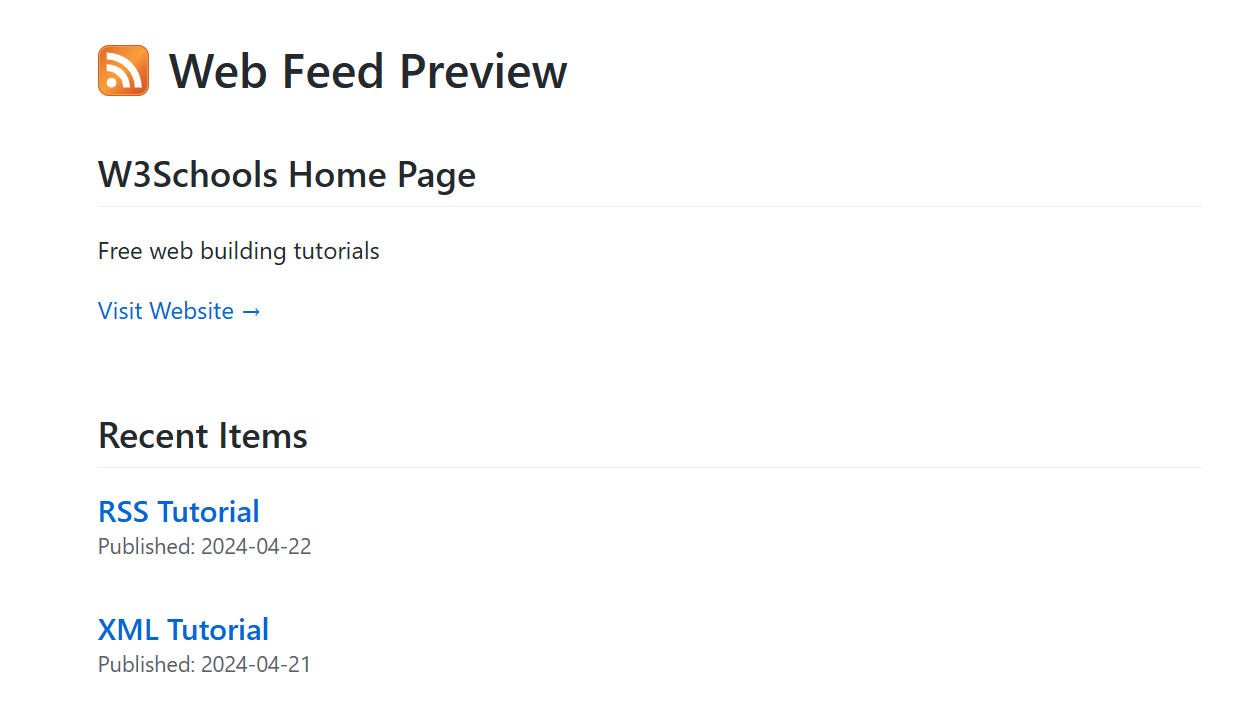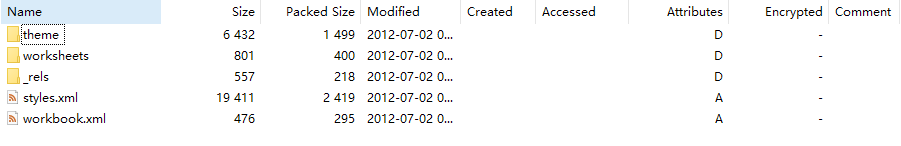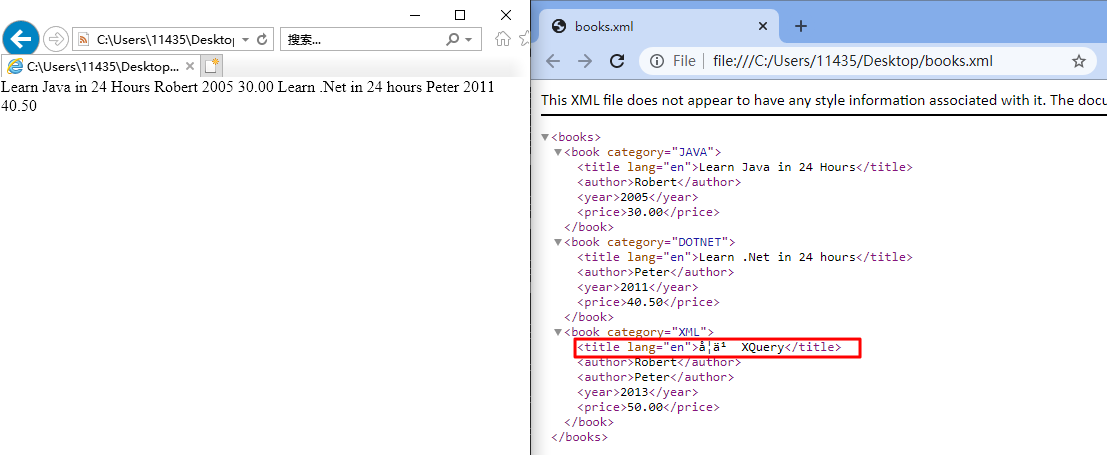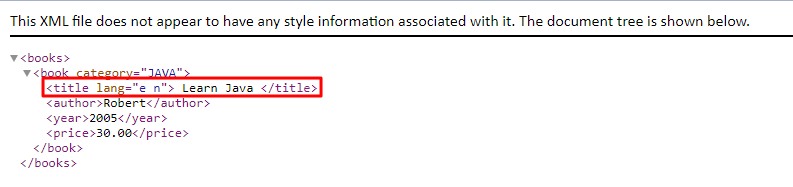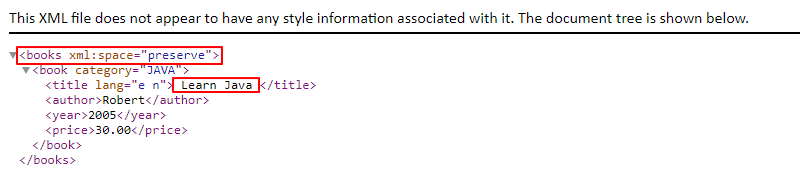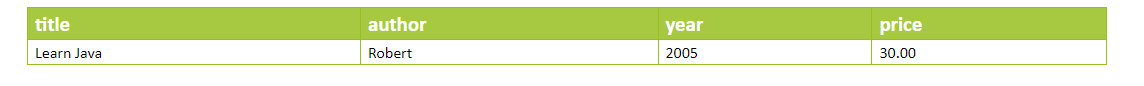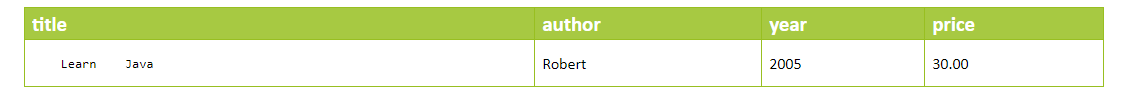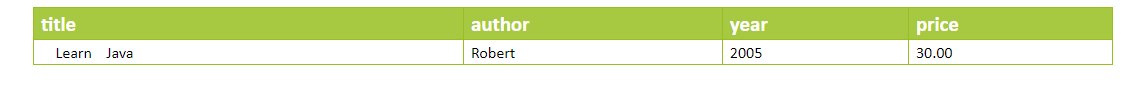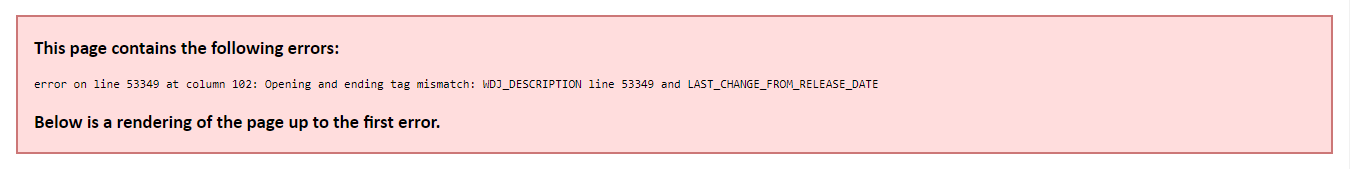1
2
3
4
5
6
7
8
9
10
11
12
13
14
15
16
17
18
19
20
21
22
23
24
25
26
27
28
29
30
31
32
33
34
35
36
37
38
39
40
41
42
43
44
45
46
47
48
49
50
51
52
53
54
55
56
57
58
59
60
61
62
63
64
65
66
67
68
69
70
71
72
73
74
75
76
77
78
79
80
81
82
83
84
85
86
87
88
89
90
91
92
93
94
95
96
97
98
99
100
101
102
103
104
105
106
107
108
109
110
111
112
113
114
115
116
117
118
119
120
121
122
123
124
125
126
127
128
129
130
131
132
133
134
135
136
137
138
139
140
141
142
143
144
145
146
147
148
149
150
151
152
| <?xml version="1.0" encoding="utf-8"?>
<xsl:stylesheet version="3.0"
xmlns:xsl="http://www.w3.org/1999/XSL/Transform"
xmlns:atom="http://www.w3.org/2005/Atom"
xmlns:dc="http://purl.org/dc/elements/1.1/"
xmlns:itunes="http://www.itunes.com/dtds/podcast-1.0.dtd">
<xsl:output method="html" version="1.0" encoding="UTF-8" indent="yes"/>
<xsl:template match="/">
<html xmlns="http://www.w3.org/1999/xhtml" lang="en">
<head>
<title>
<xsl:value-of select="/rss/channel/title"/>
Web Feed</title>
<meta http-equiv="Content-Type" content="text/html; charset=utf-8"/>
<meta name="viewport" content="width=device-width, initial-scale=1, maximum-scale=1"/>
<style type="text/css">html{font-family:sans-serif;-ms-text-size-adjust:100%;-webkit-text-size-adjust:100%}body{margin:0}article,aside,details,figcaption,figure,footer,header,main,menu,nav,section{display:block}summary{display:list-item}audio,canvas,progress,video{display:inline-block}audio:not([controls]){display:none;height:0}progress{vertical-align:baseline}[hidden],template{display:none!important}a{background-color:transparent}a:active,a:hover{outline-width:0}abbr[title]{border-bottom:none;text-decoration:underline;text-decoration:underline dotted}b,strong{font-weight:inherit}b,strong{font-weight:bolder}dfn{font-style:italic}h1{font-size:2em;margin:.67em 0}mark{background-color:#ff0;color:#000}small{font-size:80%}sub,sup{font-size:75%;line-height:0;position:relative;vertical-align:baseline}sub{bottom:-.25em}sup{top:-.5em}img{border-style:none}svg:not(:root){overflow:hidden}code,kbd,pre,samp{font-family:monospace,monospace;font-size:1em}figure{margin:1em 40px}hr{box-sizing:content-box;height:0;overflow:visible}button,input,select,textarea{font:inherit;margin:0}optgroup{font-weight:700}button,input{overflow:visible}button,select{text-transform:none}[type=reset],[type=submit],button,html [type=button]{-webkit-appearance:button}[type=button]::-moz-focus-inner,[type=reset]::-moz-focus-inner,[type=submit]::-moz-focus-inner,button::-moz-focus-inner{border-style:none;padding:0}[type=button]:-moz-focusring,[type=reset]:-moz-focusring,[type=submit]:-moz-focusring,button:-moz-focusring{outline:1px dotted ButtonText}fieldset{border:1px solid silver;margin:0 2px;padding:.35em .625em .75em}legend{box-sizing:border-box;color:inherit;display:table;max-width:100%;padding:0;white-space:normal}textarea{overflow:auto}[type=checkbox],[type=radio]{box-sizing:border-box;padding:0}[type=number]::-webkit-inner-spin-button,[type=number]::-webkit-outer-spin-button{height:auto}[type=search]{-webkit-appearance:textfield;outline-offset:-2px}[type=search]::-webkit-search-cancel-button,[type=search]::-webkit-search-decoration{-webkit-appearance:none}::-webkit-input-placeholder{color:inherit;opacity:.54}::-webkit-file-upload-button{-webkit-appearance:button;font:inherit}*{box-sizing:border-box}button,input,select,textarea{font-family:inherit;font-size:inherit;line-height:inherit}body{font-family:-apple-system,BlinkMacSystemFont,"Segoe UI",Helvetica,Arial,sans-serif,"Apple Color Emoji","Segoe UI Emoji","Segoe UI Symbol";font-size:14px;line-height:1.5;color:#24292e;background-color:#fff}a{color:#0366d6;text-decoration:none}a:hover{text-decoration:underline}b,strong{font-weight:600}.rule,hr{height:0;margin:15px 0;overflow:hidden;background:0 0;border:0;border-bottom:1px solid #dfe2e5}.rule::before,hr::before{display:table;content:""}.rule::after,hr::after{display:table;clear:both;content:""}table{border-spacing:0;border-collapse:collapse}td,th{padding:0}button{cursor:pointer;border-radius:0}[hidden][hidden]{display:none!important}details summary{cursor:pointer}details:not([open])>* :not(summary){display:none!important}h1,h2,h3,h4,h5,h6{margin-top:0;margin-bottom:0}h1{font-size:32px;font-weight:600}h2{font-size:24px;font-weight:600}h3{font-size:20px;font-weight:600}h4{font-size:16px;font-weight:600}h5{font-size:14px;font-weight:600}h6{font-size:12px;font-weight:600}p{margin-top:0;margin-bottom:10px}small{font-size:90%}blockquote{margin:0}ol,ul{padding-left:0;margin-top:0;margin-bottom:0}ol ol,ul ol{list-style-type:lower-roman}ol ol ol,ol ul ol,ul ol ol,ul ul ol{list-style-type:lower-alpha}dd{margin-left:0}code,tt{font-family:SFMono-Regular,Consolas,"Liberation Mono",Menlo,Courier,monospace;font-size:12px}pre{margin-top:0;margin-bottom:0;font-family:SFMono-Regular,Consolas,"Liberation Mono",Menlo,Courier,monospace;font-size:12px}.octicon{vertical-align:text-bottom}.anim-fade-in{animation-name:fade-in;animation-duration:1s;animation-timing-function:ease-in-out}.anim-fade-in.fast{animation-duration:.3s}@keyframes fade-in{0%{opacity:0}100%{opacity:1}}.anim-fade-out{animation-name:fade-out;animation-duration:1s;animation-timing-function:ease-out}.anim-fade-out.fast{animation-duration:.3s}@keyframes fade-out{0%{opacity:1}100%{opacity:0}}.anim-fade-up{opacity:0;animation-name:fade-up;animation-duration:.3s;animation-fill-mode:forwards;animation-timing-function:ease-out;animation-delay:1s}@keyframes fade-up{0%{opacity:.8;transform:translateY(100%)}100%{opacity:1;transform:translateY(0)}}.anim-fade-down{animation-name:fade-down;animation-duration:.3s;animation-fill-mode:forwards;animation-timing-function:ease-in}@keyframes fade-down{0%{opacity:1;transform:translateY(0)}100%{opacity:.5;transform:translateY(100%)}}.anim-grow-x{width:0%;animation-name:grow-x;animation-duration:.3s;animation-fill-mode:forwards;animation-timing-function:ease;animation-delay:.5s}@keyframes grow-x{to{width:100%}}.anim-shrink-x{animation-name:shrink-x;animation-duration:.3s;animation-fill-mode:forwards;animation-timing-function:ease-in-out;animation-delay:.5s}@keyframes shrink-x{to{width:0%}}.anim-scale-in{animation-name:scale-in;animation-duration:.15s;animation-timing-function:cubic-bezier(.2,0,.13,1.5)}@keyframes scale-in{0%{opacity:0;transform:scale(.5)}100%{opacity:1;transform:scale(1)}}.anim-pulse{animation-name:pulse;animation-duration:2s;animation-timing-function:linear;animation-iteration-count:infinite}@keyframes pulse{0%{opacity:.3}10%{opacity:1}100%{opacity:.3}}.anim-pulse-in{animation-name:pulse-in;animation-duration:.5s}@keyframes pulse-in{0%{transform:scale3d(1,1,1)}50%{transform:scale3d(1.1,1.1,1.1)}100%{transform:scale3d(1,1,1)}}.hover-grow{transition:transform .3s;backface-visibility:hidden}.hover-grow:hover{transform:scale(1.025)}.border{border:1px #e1e4e8 solid!important}.border-y{border-top:1px #e1e4e8 solid!important;border-bottom:1px #e1e4e8 solid!important}.border-0{border:0!important}.border-dashed{border-style:dashed!important}.border-blue{border-color:#0366d6!important}.border-blue-light{border-color:#c8e1ff!important}.border-green{border-color:#34d058!important}.border-green-light{border-color:#a2cbac!important}.border-red{border-color:#d73a49!important}.border-red-light{border-color:#cea0a5!important}.border-purple{border-color:#6f42c1!important}.border-yellow{border-color:#d9d0a5!important}.border-gray-light{border-color:#eaecef!important}.border-gray-dark{border-color:#d1d5da!important}.border-black-fade{border-color:rgba(27,31,35,.15)!important}.border-top{border-top:1px #e1e4e8 solid!important}.border-right{border-right:1px #e1e4e8 solid!important}.border-bottom{border-bottom:1px #e1e4e8 solid!important}.border-left{border-left:1px #e1e4e8 solid!important}.border-top-0{border-top:0!important}.border-right-0{border-right:0!important}.border-bottom-0{border-bottom:0!important}.border-left-0{border-left:0!important}.rounded-0{border-radius:0!important}.rounded-1{border-radius:3px!important}.rounded-2{border-radius:6px!important}.rounded-top-0{border-top-left-radius:0!important;border-top-right-radius:0!important}.rounded-top-1{border-top-left-radius:3px!important;border-top-right-radius:3px!important}.rounded-top-2{border-top-left-radius:6px!important;border-top-right-radius:6px!important}.rounded-right-0{border-top-right-radius:0!important;border-bottom-right-radius:0!important}.rounded-right-1{border-top-right-radius:3px!important;border-bottom-right-radius:3px!important}.rounded-right-2{border-top-right-radius:6px!important;border-bottom-right-radius:6px!important}.rounded-bottom-0{border-bottom-right-radius:0!important;border-bottom-left-radius:0!important}.rounded-bottom-1{border-bottom-right-radius:3px!important;border-bottom-left-radius:3px!important}.rounded-bottom-2{border-bottom-right-radius:6px!important;border-bottom-left-radius:6px!important}.rounded-left-0{border-bottom-left-radius:0!important;border-top-left-radius:0!important}.rounded-left-1{border-bottom-left-radius:3px!important;border-top-left-radius:3px!important}.rounded-left-2{border-bottom-left-radius:6px!important;border-top-left-radius:6px!important}@media (min-width:544px){.border-sm-top{border-top:1px #e1e4e8 solid!important}.border-sm-right{border-right:1px #e1e4e8 solid!important}.border-sm-bottom{border-bottom:1px #e1e4e8 solid!important}.border-sm-left{border-left:1px #e1e4e8 solid!important}.border-sm-top-0{border-top:0!important}.border-sm-right-0{border-right:0!important}.border-sm-bottom-0{border-bottom:0!important}.border-sm-left-0{border-left:0!important}.rounded-sm-0{border-radius:0!important}.rounded-sm-1{border-radius:3px!important}.rounded-sm-2{border-radius:6px!important}.rounded-sm-top-0{border-top-left-radius:0!important;border-top-right-radius:0!important}.rounded-sm-top-1{border-top-left-radius:3px!important;border-top-right-radius:3px!important}.rounded-sm-top-2{border-top-left-radius:6px!important;border-top-right-radius:6px!important}.rounded-sm-right-0{border-top-right-radius:0!important;border-bottom-right-radius:0!important}.rounded-sm-right-1{border-top-right-radius:3px!important;border-bottom-right-radius:3px!important}.rounded-sm-right-2{border-top-right-radius:6px!important;border-bottom-right-radius:6px!important}.rounded-sm-bottom-0{border-bottom-right-radius:0!important;border-bottom-left-radius:0!important}.rounded-sm-bottom-1{border-bottom-right-radius:3px!important;border-bottom-left-radius:3px!important}.rounded-sm-bottom-2{border-bottom-right-radius:6px!important;border-bottom-left-radius:6px!important}.rounded-sm-left-0{border-bottom-left-radius:0!important;border-top-left-radius:0!important}.rounded-sm-left-1{border-bottom-left-radius:3px!important;border-top-left-radius:3px!important}.rounded-sm-left-2{border-bottom-left-radius:6px!important;border-top-left-radius:6px!important}}@media (min-width:768px){.border-md-top{border-top:1px #e1e4e8 solid!important}.border-md-right{border-right:1px #e1e4e8 solid!important}.border-md-bottom{border-bottom:1px #e1e4e8 solid!important}.border-md-left{border-left:1px #e1e4e8 solid!important}.border-md-top-0{border-top:0!important}.border-md-right-0{border-right:0!important}.border-md-bottom-0{border-bottom:0!important}.border-md-left-0{border-left:0!important}.rounded-md-0{border-radius:0!important}.rounded-md-1{border-radius:3px!important}.rounded-md-2{border-radius:6px!important}.rounded-md-top-0{border-top-left-radius:0!important;border-top-right-radius:0!important}.rounded-md-top-1{border-top-left-radius:3px!important;border-top-right-radius:3px!important}.rounded-md-top-2{border-top-left-radius:6px!important;border-top-right-radius:6px!important}.rounded-md-right-0{border-top-right-radius:0!important;border-bottom-right-radius:0!important}.rounded-md-right-1{border-top-right-radius:3px!important;border-bottom-right-radius:3px!important}.rounded-md-right-2{border-top-right-radius:6px!important;border-bottom-right-radius:6px!important}.rounded-md-bottom-0{border-bottom-right-radius:0!important;border-bottom-left-radius:0!important}.rounded-md-bottom-1{border-bottom-right-radius:3px!important;border-bottom-left-radius:3px!important}.rounded-md-bottom-2{border-bottom-right-radius:6px!important;border-bottom-left-radius:6px!important}.rounded-md-left-0{border-bottom-left-radius:0!important;border-top-left-radius:0!important}.rounded-md-left-1{border-bottom-left-radius:3px!important;border-top-left-radius:3px!important}.rounded-md-left-2{border-bottom-left-radius:6px!important;border-top-left-radius:6px!important}}@media (min-width:1012px){.border-lg-top{border-top:1px #e1e4e8 solid!important}.border-lg-right{border-right:1px #e1e4e8 solid!important}.border-lg-bottom{border-bottom:1px #e1e4e8 solid!important}.border-lg-left{border-left:1px #e1e4e8 solid!important}.border-lg-top-0{border-top:0!important}.border-lg-right-0{border-right:0!important}.border-lg-bottom-0{border-bottom:0!important}.border-lg-left-0{border-left:0!important}.rounded-lg-0{border-radius:0!important}.rounded-lg-1{border-radius:3px!important}.rounded-lg-2{border-radius:6px!important}.rounded-lg-top-0{border-top-left-radius:0!important;border-top-right-radius:0!important}.rounded-lg-top-1{border-top-left-radius:3px!important;border-top-right-radius:3px!important}.rounded-lg-top-2{border-top-left-radius:6px!important;border-top-right-radius:6px!important}.rounded-lg-right-0{border-top-right-radius:0!important;border-bottom-right-radius:0!important}.rounded-lg-right-1{border-top-right-radius:3px!important;border-bottom-right-radius:3px!important}.rounded-lg-right-2{border-top-right-radius:6px!important;border-bottom-right-radius:6px!important}.rounded-lg-bottom-0{border-bottom-right-radius:0!important;border-bottom-left-radius:0!important}.rounded-lg-bottom-1{border-bottom-right-radius:3px!important;border-bottom-left-radius:3px!important}.rounded-lg-bottom-2{border-bottom-right-radius:6px!important;border-bottom-left-radius:6px!important}.rounded-lg-left-0{border-bottom-left-radius:0!important;border-top-left-radius:0!important}.rounded-lg-left-1{border-bottom-left-radius:3px!important;border-top-left-radius:3px!important}.rounded-lg-left-2{border-bottom-left-radius:6px!important;border-top-left-radius:6px!important}}@media (min-width:1280px){.border-xl-top{border-top:1px #e1e4e8 solid!important}.border-xl-right{border-right:1px #e1e4e8 solid!important}.border-xl-bottom{border-bottom:1px #e1e4e8 solid!important}.border-xl-left{border-left:1px #e1e4e8 solid!important}.border-xl-top-0{border-top:0!important}.border-xl-right-0{border-right:0!important}.border-xl-bottom-0{border-bottom:0!important}.border-xl-left-0{border-left:0!important}.rounded-xl-0{border-radius:0!important}.rounded-xl-1{border-radius:3px!important}.rounded-xl-2{border-radius:6px!important}.rounded-xl-top-0{border-top-left-radius:0!important;border-top-right-radius:0!important}.rounded-xl-top-1{border-top-left-radius:3px!important;border-top-right-radius:3px!important}.rounded-xl-top-2{border-top-left-radius:6px!important;border-top-right-radius:6px!important}.rounded-xl-right-0{border-top-right-radius:0!important;border-bottom-right-radius:0!important}.rounded-xl-right-1{border-top-right-radius:3px!important;border-bottom-right-radius:3px!important}.rounded-xl-right-2{border-top-right-radius:6px!important;border-bottom-right-radius:6px!important}.rounded-xl-bottom-0{border-bottom-right-radius:0!important;border-bottom-left-radius:0!important}.rounded-xl-bottom-1{border-bottom-right-radius:3px!important;border-bottom-left-radius:3px!important}.rounded-xl-bottom-2{border-bottom-right-radius:6px!important;border-bottom-left-radius:6px!important}.rounded-xl-left-0{border-bottom-left-radius:0!important;border-top-left-radius:0!important}.rounded-xl-left-1{border-bottom-left-radius:3px!important;border-top-left-radius:3px!important}.rounded-xl-left-2{border-bottom-left-radius:6px!important;border-top-left-radius:6px!important}}.circle{border-radius:50%!important}.box-shadow{box-shadow:0 1px 1px rgba(27,31,35,.1)!important}.box-shadow-medium{box-shadow:0 1px 5px rgba(27,31,35,.15)!important}.box-shadow-large{box-shadow:0 1px 15px rgba(27,31,35,.15)!important}.box-shadow-extra-large{box-shadow:0 10px 50px rgba(27,31,35,.07)!important}.box-shadow-none{box-shadow:none!important}.bg-white{background-color:#fff!important}.bg-blue{background-color:#0366d6!important}.bg-blue-light{background-color:#f1f8ff!important}.bg-gray-dark{background-color:#24292e!important}.bg-gray{background-color:#f6f8fa!important}.bg-gray-light{background-color:#fafbfc!important}.bg-green{background-color:#28a745!important}.bg-green-light{background-color:#dcffe4!important}.bg-red{background-color:#d73a49!important}.bg-red-light{background-color:#ffdce0!important}.bg-yellow{background-color:#ffd33d!important}.bg-yellow-light{background-color:#fff5b1!important}.bg-purple{background-color:#6f42c1!important}.bg-purple-light{background-color:#f5f0ff!important}.bg-shade-gradient{background-image:linear-gradient(180deg,rgba(27,31,35,.065),rgba(27,31,35,0))!important;background-repeat:no-repeat!important;background-size:100% 200px!important}.text-blue{color:#0366d6!important}.text-red{color:#cb2431!important}.text-gray-light{color:#6a737d!important}.text-gray{color:#586069!important}.text-gray-dark{color:#24292e!important}.text-green{color:#28a745!important}.text-orange{color:#a04100!important}.text-orange-light{color:#e36209!important}.text-purple{color:#6f42c1!important}.text-white{color:#fff!important}.text-inherit{color:inherit!important}.text-pending{color:#b08800!important}.bg-pending{color:#dbab09!important}.link-gray{color:#586069!important}.link-gray:hover{color:#0366d6!important}.link-gray-dark{color:#24292e!important}.link-gray-dark:hover{color:#0366d6!important}.link-hover-blue:hover{color:#0366d6!important}.muted-link{color:#586069!important}.muted-link:hover{color:#0366d6!important;text-decoration:none}.details-overlay[open]>summary::before{position:fixed;top:0;right:0;bottom:0;left:0;z-index:80;display:block;cursor:default;content:" ";background:0 0}.details-overlay-dark[open]>summary::before{z-index:99;background:rgba(27,31,35,.5)}.flex-row{flex-direction:row!important}.flex-row-reverse{flex-direction:row-reverse!important}.flex-column{flex-direction:column!important}.flex-wrap{flex-wrap:wrap!important}.flex-nowrap{flex-wrap:nowrap!important}.flex-justify-start{justify-content:flex-start!important}.flex-justify-end{justify-content:flex-end!important}.flex-justify-center{justify-content:center!important}.flex-justify-between{justify-content:space-between!important}.flex-justify-around{justify-content:space-around!important}.flex-items-start{align-items:flex-start!important}.flex-items-end{align-items:flex-end!important}.flex-items-center{align-items:center!important}.flex-items-baseline{align-items:baseline!important}.flex-items-stretch{align-items:stretch!important}.flex-content-start{align-content:flex-start!important}.flex-content-end{align-content:flex-end!important}.flex-content-center{align-content:center!important}.flex-content-between{align-content:space-between!important}.flex-content-around{align-content:space-around!important}.flex-content-stretch{align-content:stretch!important}.flex-auto{flex:1 1 auto!important}.flex-shrink-0{flex-shrink:0!important}.flex-self-auto{align-self:auto!important}.flex-self-start{align-self:flex-start!important}.flex-self-end{align-self:flex-end!important}.flex-self-center{align-self:center!important}.flex-self-baseline{align-self:baseline!important}.flex-self-stretch{align-self:stretch!important}.flex-item-equal{flex-grow:1;flex-basis:0}@media (min-width:544px){.flex-sm-row{flex-direction:row!important}.flex-sm-row-reverse{flex-direction:row-reverse!important}.flex-sm-column{flex-direction:column!important}.flex-sm-wrap{flex-wrap:wrap!important}.flex-sm-nowrap{flex-wrap:nowrap!important}.flex-sm-justify-start{justify-content:flex-start!important}.flex-sm-justify-end{justify-content:flex-end!important}.flex-sm-justify-center{justify-content:center!important}.flex-sm-justify-between{justify-content:space-between!important}.flex-sm-justify-around{justify-content:space-around!important}.flex-sm-items-start{align-items:flex-start!important}.flex-sm-items-end{align-items:flex-end!important}.flex-sm-items-center{align-items:center!important}.flex-sm-items-baseline{align-items:baseline!important}.flex-sm-items-stretch{align-items:stretch!important}.flex-sm-content-start{align-content:flex-start!important}.flex-sm-content-end{align-content:flex-end!important}.flex-sm-content-center{align-content:center!important}.flex-sm-content-between{align-content:space-between!important}.flex-sm-content-around{align-content:space-around!important}.flex-sm-content-stretch{align-content:stretch!important}.flex-sm-auto{flex:1 1 auto!important}.flex-sm-shrink-0{flex-shrink:0!important}.flex-sm-self-auto{align-self:auto!important}.flex-sm-self-start{align-self:flex-start!important}.flex-sm-self-end{align-self:flex-end!important}.flex-sm-self-center{align-self:center!important}.flex-sm-self-baseline{align-self:baseline!important}.flex-sm-self-stretch{align-self:stretch!important}.flex-sm-item-equal{flex-grow:1;flex-basis:0}}@media (min-width:768px){.flex-md-row{flex-direction:row!important}.flex-md-row-reverse{flex-direction:row-reverse!important}.flex-md-column{flex-direction:column!important}.flex-md-wrap{flex-wrap:wrap!important}.flex-md-nowrap{flex-wrap:nowrap!important}.flex-md-justify-start{justify-content:flex-start!important}.flex-md-justify-end{justify-content:flex-end!important}.flex-md-justify-center{justify-content:center!important}.flex-md-justify-between{justify-content:space-between!important}.flex-md-justify-around{justify-content:space-around!important}.flex-md-items-start{align-items:flex-start!important}.flex-md-items-end{align-items:flex-end!important}.flex-md-items-center{align-items:center!important}.flex-md-items-baseline{align-items:baseline!important}.flex-md-items-stretch{align-items:stretch!important}.flex-md-content-start{align-content:flex-start!important}.flex-md-content-end{align-content:flex-end!important}.flex-md-content-center{align-content:center!important}.flex-md-content-between{align-content:space-between!important}.flex-md-content-around{align-content:space-around!important}.flex-md-content-stretch{align-content:stretch!important}.flex-md-auto{flex:1 1 auto!important}.flex-md-shrink-0{flex-shrink:0!important}.flex-md-self-auto{align-self:auto!important}.flex-md-self-start{align-self:flex-start!important}.flex-md-self-end{align-self:flex-end!important}.flex-md-self-center{align-self:center!important}.flex-md-self-baseline{align-self:baseline!important}.flex-md-self-stretch{align-self:stretch!important}.flex-md-item-equal{flex-grow:1;flex-basis:0}}@media (min-width:1012px){.flex-lg-row{flex-direction:row!important}.flex-lg-row-reverse{flex-direction:row-reverse!important}.flex-lg-column{flex-direction:column!important}.flex-lg-wrap{flex-wrap:wrap!important}.flex-lg-nowrap{flex-wrap:nowrap!important}.flex-lg-justify-start{justify-content:flex-start!important}.flex-lg-justify-end{justify-content:flex-end!important}.flex-lg-justify-center{justify-content:center!important}.flex-lg-justify-between{justify-content:space-between!important}.flex-lg-justify-around{justify-content:space-around!important}.flex-lg-items-start{align-items:flex-start!important}.flex-lg-items-end{align-items:flex-end!important}.flex-lg-items-center{align-items:center!important}.flex-lg-items-baseline{align-items:baseline!important}.flex-lg-items-stretch{align-items:stretch!important}.flex-lg-content-start{align-content:flex-start!important}.flex-lg-content-end{align-content:flex-end!important}.flex-lg-content-center{align-content:center!important}.flex-lg-content-between{align-content:space-between!important}.flex-lg-content-around{align-content:space-around!important}.flex-lg-content-stretch{align-content:stretch!important}.flex-lg-auto{flex:1 1 auto!important}.flex-lg-shrink-0{flex-shrink:0!important}.flex-lg-self-auto{align-self:auto!important}.flex-lg-self-start{align-self:flex-start!important}.flex-lg-self-end{align-self:flex-end!important}.flex-lg-self-center{align-self:center!important}.flex-lg-self-baseline{align-self:baseline!important}.flex-lg-self-stretch{align-self:stretch!important}.flex-lg-item-equal{flex-grow:1;flex-basis:0}}@media (min-width:1280px){.flex-xl-row{flex-direction:row!important}.flex-xl-row-reverse{flex-direction:row-reverse!important}.flex-xl-column{flex-direction:column!important}.flex-xl-wrap{flex-wrap:wrap!important}.flex-xl-nowrap{flex-wrap:nowrap!important}.flex-xl-justify-start{justify-content:flex-start!important}.flex-xl-justify-end{justify-content:flex-end!important}.flex-xl-justify-center{justify-content:center!important}.flex-xl-justify-between{justify-content:space-between!important}.flex-xl-justify-around{justify-content:space-around!important}.flex-xl-items-start{align-items:flex-start!important}.flex-xl-items-end{align-items:flex-end!important}.flex-xl-items-center{align-items:center!important}.flex-xl-items-baseline{align-items:baseline!important}.flex-xl-items-stretch{align-items:stretch!important}.flex-xl-content-start{align-content:flex-start!important}.flex-xl-content-end{align-content:flex-end!important}.flex-xl-content-center{align-content:center!important}.flex-xl-content-between{align-content:space-between!important}.flex-xl-content-around{align-content:space-around!important}.flex-xl-content-stretch{align-content:stretch!important}.flex-xl-auto{flex:1 1 auto!important}.flex-xl-shrink-0{flex-shrink:0!important}.flex-xl-self-auto{align-self:auto!important}.flex-xl-self-start{align-self:flex-start!important}.flex-xl-self-end{align-self:flex-end!important}.flex-xl-self-center{align-self:center!important}.flex-xl-self-baseline{align-self:baseline!important}.flex-xl-self-stretch{align-self:stretch!important}.flex-xl-item-equal{flex-grow:1;flex-basis:0}}.position-static{position:static!important}.position-relative{position:relative!important}.position-absolute{position:absolute!important}.position-fixed{position:fixed!important}.top-0{top:0!important}.right-0{right:0!important}.bottom-0{bottom:0!important}.left-0{left:0!important}.v-align-middle{vertical-align:middle!important}.v-align-top{vertical-align:top!important}.v-align-bottom{vertical-align:bottom!important}.v-align-text-top{vertical-align:text-top!important}.v-align-text-bottom{vertical-align:text-bottom!important}.v-align-baseline{vertical-align:baseline!important}.overflow-hidden{overflow:hidden!important}.overflow-scroll{overflow:scroll!important}.overflow-auto{overflow:auto!important}.clearfix::before{display:table;content:""}.clearfix::after{display:table;clear:both;content:""}.float-left{float:left!important}.float-right{float:right!important}.float-none{float:none!important}@media (min-width:544px){.float-sm-left{float:left!important}.float-sm-right{float:right!important}.float-sm-none{float:none!important}}@media (min-width:768px){.float-md-left{float:left!important}.float-md-right{float:right!important}.float-md-none{float:none!important}}@media (min-width:1012px){.float-lg-left{float:left!important}.float-lg-right{float:right!important}.float-lg-none{float:none!important}}@media (min-width:1280px){.float-xl-left{float:left!important}.float-xl-right{float:right!important}.float-xl-none{float:none!important}}.width-fit{max-width:100%!important}.width-full{width:100%!important}.height-fit{max-height:100%!important}.height-full{height:100%!important}.min-width-0{min-width:0!important}.direction-rtl{direction:rtl!important}.direction-ltr{direction:ltr!important}@media (min-width:544px){.direction-sm-rtl{direction:rtl!important}.direction-sm-ltr{direction:ltr!important}}@media (min-width:768px){.direction-md-rtl{direction:rtl!important}.direction-md-ltr{direction:ltr!important}}@media (min-width:1012px){.direction-lg-rtl{direction:rtl!important}.direction-lg-ltr{direction:ltr!important}}@media (min-width:1280px){.direction-xl-rtl{direction:rtl!important}.direction-xl-ltr{direction:ltr!important}}.m-0{margin:0!important}.mt-0{margin-top:0!important}.mr-0{margin-right:0!important}.mb-0{margin-bottom:0!important}.ml-0{margin-left:0!important}.mx-0{margin-right:0!important;margin-left:0!important}.my-0{margin-top:0!important;margin-bottom:0!important}.m-1{margin:4px!important}.mt-1{margin-top:4px!important}.mr-1{margin-right:4px!important}.mb-1{margin-bottom:4px!important}.ml-1{margin-left:4px!important}.mt-n1{margin-top:-4px!important}.mr-n1{margin-right:-4px!important}.mb-n1{margin-bottom:-4px!important}.ml-n1{margin-left:-4px!important}.mx-1{margin-right:4px!important;margin-left:4px!important}.my-1{margin-top:4px!important;margin-bottom:4px!important}.m-2{margin:8px!important}.mt-2{margin-top:8px!important}.mr-2{margin-right:8px!important}.mb-2{margin-bottom:8px!important}.ml-2{margin-left:8px!important}.mt-n2{margin-top:-8px!important}.mr-n2{margin-right:-8px!important}.mb-n2{margin-bottom:-8px!important}.ml-n2{margin-left:-8px!important}.mx-2{margin-right:8px!important;margin-left:8px!important}.my-2{margin-top:8px!important;margin-bottom:8px!important}.m-3{margin:16px!important}.mt-3{margin-top:16px!important}.mr-3{margin-right:16px!important}.mb-3{margin-bottom:16px!important}.ml-3{margin-left:16px!important}.mt-n3{margin-top:-16px!important}.mr-n3{margin-right:-16px!important}.mb-n3{margin-bottom:-16px!important}.ml-n3{margin-left:-16px!important}.mx-3{margin-right:16px!important;margin-left:16px!important}.my-3{margin-top:16px!important;margin-bottom:16px!important}.m-4{margin:24px!important}.mt-4{margin-top:24px!important}.mr-4{margin-right:24px!important}.mb-4{margin-bottom:24px!important}.ml-4{margin-left:24px!important}.mt-n4{margin-top:-24px!important}.mr-n4{margin-right:-24px!important}.mb-n4{margin-bottom:-24px!important}.ml-n4{margin-left:-24px!important}.mx-4{margin-right:24px!important;margin-left:24px!important}.my-4{margin-top:24px!important;margin-bottom:24px!important}.m-5{margin:32px!important}.mt-5{margin-top:32px!important}.mr-5{margin-right:32px!important}.mb-5{margin-bottom:32px!important}.ml-5{margin-left:32px!important}.mt-n5{margin-top:-32px!important}.mr-n5{margin-right:-32px!important}.mb-n5{margin-bottom:-32px!important}.ml-n5{margin-left:-32px!important}.mx-5{margin-right:32px!important;margin-left:32px!important}.my-5{margin-top:32px!important;margin-bottom:32px!important}.m-6{margin:40px!important}.mt-6{margin-top:40px!important}.mr-6{margin-right:40px!important}.mb-6{margin-bottom:40px!important}.ml-6{margin-left:40px!important}.mt-n6{margin-top:-40px!important}.mr-n6{margin-right:-40px!important}.mb-n6{margin-bottom:-40px!important}.ml-n6{margin-left:-40px!important}.mx-6{margin-right:40px!important;margin-left:40px!important}.my-6{margin-top:40px!important;margin-bottom:40px!important}.mx-auto{margin-right:auto!important;margin-left:auto!important}@media (min-width:544px){.m-sm-0{margin:0!important}.mt-sm-0{margin-top:0!important}.mr-sm-0{margin-right:0!important}.mb-sm-0{margin-bottom:0!important}.ml-sm-0{margin-left:0!important}.mx-sm-0{margin-right:0!important;margin-left:0!important}.my-sm-0{margin-top:0!important;margin-bottom:0!important}.m-sm-1{margin:4px!important}.mt-sm-1{margin-top:4px!important}.mr-sm-1{margin-right:4px!important}.mb-sm-1{margin-bottom:4px!important}.ml-sm-1{margin-left:4px!important}.mt-sm-n1{margin-top:-4px!important}.mr-sm-n1{margin-right:-4px!important}.mb-sm-n1{margin-bottom:-4px!important}.ml-sm-n1{margin-left:-4px!important}.mx-sm-1{margin-right:4px!important;margin-left:4px!important}.my-sm-1{margin-top:4px!important;margin-bottom:4px!important}.m-sm-2{margin:8px!important}.mt-sm-2{margin-top:8px!important}.mr-sm-2{margin-right:8px!important}.mb-sm-2{margin-bottom:8px!important}.ml-sm-2{margin-left:8px!important}.mt-sm-n2{margin-top:-8px!important}.mr-sm-n2{margin-right:-8px!important}.mb-sm-n2{margin-bottom:-8px!important}.ml-sm-n2{margin-left:-8px!important}.mx-sm-2{margin-right:8px!important;margin-left:8px!important}.my-sm-2{margin-top:8px!important;margin-bottom:8px!important}.m-sm-3{margin:16px!important}.mt-sm-3{margin-top:16px!important}.mr-sm-3{margin-right:16px!important}.mb-sm-3{margin-bottom:16px!important}.ml-sm-3{margin-left:16px!important}.mt-sm-n3{margin-top:-16px!important}.mr-sm-n3{margin-right:-16px!important}.mb-sm-n3{margin-bottom:-16px!important}.ml-sm-n3{margin-left:-16px!important}.mx-sm-3{margin-right:16px!important;margin-left:16px!important}.my-sm-3{margin-top:16px!important;margin-bottom:16px!important}.m-sm-4{margin:24px!important}.mt-sm-4{margin-top:24px!important}.mr-sm-4{margin-right:24px!important}.mb-sm-4{margin-bottom:24px!important}.ml-sm-4{margin-left:24px!important}.mt-sm-n4{margin-top:-24px!important}.mr-sm-n4{margin-right:-24px!important}.mb-sm-n4{margin-bottom:-24px!important}.ml-sm-n4{margin-left:-24px!important}.mx-sm-4{margin-right:24px!important;margin-left:24px!important}.my-sm-4{margin-top:24px!important;margin-bottom:24px!important}.m-sm-5{margin:32px!important}.mt-sm-5{margin-top:32px!important}.mr-sm-5{margin-right:32px!important}.mb-sm-5{margin-bottom:32px!important}.ml-sm-5{margin-left:32px!important}.mt-sm-n5{margin-top:-32px!important}.mr-sm-n5{margin-right:-32px!important}.mb-sm-n5{margin-bottom:-32px!important}.ml-sm-n5{margin-left:-32px!important}.mx-sm-5{margin-right:32px!important;margin-left:32px!important}.my-sm-5{margin-top:32px!important;margin-bottom:32px!important}.m-sm-6{margin:40px!important}.mt-sm-6{margin-top:40px!important}.mr-sm-6{margin-right:40px!important}.mb-sm-6{margin-bottom:40px!important}.ml-sm-6{margin-left:40px!important}.mt-sm-n6{margin-top:-40px!important}.mr-sm-n6{margin-right:-40px!important}.mb-sm-n6{margin-bottom:-40px!important}.ml-sm-n6{margin-left:-40px!important}.mx-sm-6{margin-right:40px!important;margin-left:40px!important}.my-sm-6{margin-top:40px!important;margin-bottom:40px!important}.mx-sm-auto{margin-right:auto!important;margin-left:auto!important}}@media (min-width:768px){.m-md-0{margin:0!important}.mt-md-0{margin-top:0!important}.mr-md-0{margin-right:0!important}.mb-md-0{margin-bottom:0!important}.ml-md-0{margin-left:0!important}.mx-md-0{margin-right:0!important;margin-left:0!important}.my-md-0{margin-top:0!important;margin-bottom:0!important}.m-md-1{margin:4px!important}.mt-md-1{margin-top:4px!important}.mr-md-1{margin-right:4px!important}.mb-md-1{margin-bottom:4px!important}.ml-md-1{margin-left:4px!important}.mt-md-n1{margin-top:-4px!important}.mr-md-n1{margin-right:-4px!important}.mb-md-n1{margin-bottom:-4px!important}.ml-md-n1{margin-left:-4px!important}.mx-md-1{margin-right:4px!important;margin-left:4px!important}.my-md-1{margin-top:4px!important;margin-bottom:4px!important}.m-md-2{margin:8px!important}.mt-md-2{margin-top:8px!important}.mr-md-2{margin-right:8px!important}.mb-md-2{margin-bottom:8px!important}.ml-md-2{margin-left:8px!important}.mt-md-n2{margin-top:-8px!important}.mr-md-n2{margin-right:-8px!important}.mb-md-n2{margin-bottom:-8px!important}.ml-md-n2{margin-left:-8px!important}.mx-md-2{margin-right:8px!important;margin-left:8px!important}.my-md-2{margin-top:8px!important;margin-bottom:8px!important}.m-md-3{margin:16px!important}.mt-md-3{margin-top:16px!important}.mr-md-3{margin-right:16px!important}.mb-md-3{margin-bottom:16px!important}.ml-md-3{margin-left:16px!important}.mt-md-n3{margin-top:-16px!important}.mr-md-n3{margin-right:-16px!important}.mb-md-n3{margin-bottom:-16px!important}.ml-md-n3{margin-left:-16px!important}.mx-md-3{margin-right:16px!important;margin-left:16px!important}.my-md-3{margin-top:16px!important;margin-bottom:16px!important}.m-md-4{margin:24px!important}.mt-md-4{margin-top:24px!important}.mr-md-4{margin-right:24px!important}.mb-md-4{margin-bottom:24px!important}.ml-md-4{margin-left:24px!important}.mt-md-n4{margin-top:-24px!important}.mr-md-n4{margin-right:-24px!important}.mb-md-n4{margin-bottom:-24px!important}.ml-md-n4{margin-left:-24px!important}.mx-md-4{margin-right:24px!important;margin-left:24px!important}.my-md-4{margin-top:24px!important;margin-bottom:24px!important}.m-md-5{margin:32px!important}.mt-md-5{margin-top:32px!important}.mr-md-5{margin-right:32px!important}.mb-md-5{margin-bottom:32px!important}.ml-md-5{margin-left:32px!important}.mt-md-n5{margin-top:-32px!important}.mr-md-n5{margin-right:-32px!important}.mb-md-n5{margin-bottom:-32px!important}.ml-md-n5{margin-left:-32px!important}.mx-md-5{margin-right:32px!important;margin-left:32px!important}.my-md-5{margin-top:32px!important;margin-bottom:32px!important}.m-md-6{margin:40px!important}.mt-md-6{margin-top:40px!important}.mr-md-6{margin-right:40px!important}.mb-md-6{margin-bottom:40px!important}.ml-md-6{margin-left:40px!important}.mt-md-n6{margin-top:-40px!important}.mr-md-n6{margin-right:-40px!important}.mb-md-n6{margin-bottom:-40px!important}.ml-md-n6{margin-left:-40px!important}.mx-md-6{margin-right:40px!important;margin-left:40px!important}.my-md-6{margin-top:40px!important;margin-bottom:40px!important}.mx-md-auto{margin-right:auto!important;margin-left:auto!important}}@media (min-width:1012px){.m-lg-0{margin:0!important}.mt-lg-0{margin-top:0!important}.mr-lg-0{margin-right:0!important}.mb-lg-0{margin-bottom:0!important}.ml-lg-0{margin-left:0!important}.mx-lg-0{margin-right:0!important;margin-left:0!important}.my-lg-0{margin-top:0!important;margin-bottom:0!important}.m-lg-1{margin:4px!important}.mt-lg-1{margin-top:4px!important}.mr-lg-1{margin-right:4px!important}.mb-lg-1{margin-bottom:4px!important}.ml-lg-1{margin-left:4px!important}.mt-lg-n1{margin-top:-4px!important}.mr-lg-n1{margin-right:-4px!important}.mb-lg-n1{margin-bottom:-4px!important}.ml-lg-n1{margin-left:-4px!important}.mx-lg-1{margin-right:4px!important;margin-left:4px!important}.my-lg-1{margin-top:4px!important;margin-bottom:4px!important}.m-lg-2{margin:8px!important}.mt-lg-2{margin-top:8px!important}.mr-lg-2{margin-right:8px!important}.mb-lg-2{margin-bottom:8px!important}.ml-lg-2{margin-left:8px!important}.mt-lg-n2{margin-top:-8px!important}.mr-lg-n2{margin-right:-8px!important}.mb-lg-n2{margin-bottom:-8px!important}.ml-lg-n2{margin-left:-8px!important}.mx-lg-2{margin-right:8px!important;margin-left:8px!important}.my-lg-2{margin-top:8px!important;margin-bottom:8px!important}.m-lg-3{margin:16px!important}.mt-lg-3{margin-top:16px!important}.mr-lg-3{margin-right:16px!important}.mb-lg-3{margin-bottom:16px!important}.ml-lg-3{margin-left:16px!important}.mt-lg-n3{margin-top:-16px!important}.mr-lg-n3{margin-right:-16px!important}.mb-lg-n3{margin-bottom:-16px!important}.ml-lg-n3{margin-left:-16px!important}.mx-lg-3{margin-right:16px!important;margin-left:16px!important}.my-lg-3{margin-top:16px!important;margin-bottom:16px!important}.m-lg-4{margin:24px!important}.mt-lg-4{margin-top:24px!important}.mr-lg-4{margin-right:24px!important}.mb-lg-4{margin-bottom:24px!important}.ml-lg-4{margin-left:24px!important}.mt-lg-n4{margin-top:-24px!important}.mr-lg-n4{margin-right:-24px!important}.mb-lg-n4{margin-bottom:-24px!important}.ml-lg-n4{margin-left:-24px!important}.mx-lg-4{margin-right:24px!important;margin-left:24px!important}.my-lg-4{margin-top:24px!important;margin-bottom:24px!important}.m-lg-5{margin:32px!important}.mt-lg-5{margin-top:32px!important}.mr-lg-5{margin-right:32px!important}.mb-lg-5{margin-bottom:32px!important}.ml-lg-5{margin-left:32px!important}.mt-lg-n5{margin-top:-32px!important}.mr-lg-n5{margin-right:-32px!important}.mb-lg-n5{margin-bottom:-32px!important}.ml-lg-n5{margin-left:-32px!important}.mx-lg-5{margin-right:32px!important;margin-left:32px!important}.my-lg-5{margin-top:32px!important;margin-bottom:32px!important}.m-lg-6{margin:40px!important}.mt-lg-6{margin-top:40px!important}.mr-lg-6{margin-right:40px!important}.mb-lg-6{margin-bottom:40px!important}.ml-lg-6{margin-left:40px!important}.mt-lg-n6{margin-top:-40px!important}.mr-lg-n6{margin-right:-40px!important}.mb-lg-n6{margin-bottom:-40px!important}.ml-lg-n6{margin-left:-40px!important}.mx-lg-6{margin-right:40px!important;margin-left:40px!important}.my-lg-6{margin-top:40px!important;margin-bottom:40px!important}.mx-lg-auto{margin-right:auto!important;margin-left:auto!important}}@media (min-width:1280px){.m-xl-0{margin:0!important}.mt-xl-0{margin-top:0!important}.mr-xl-0{margin-right:0!important}.mb-xl-0{margin-bottom:0!important}.ml-xl-0{margin-left:0!important}.mx-xl-0{margin-right:0!important;margin-left:0!important}.my-xl-0{margin-top:0!important;margin-bottom:0!important}.m-xl-1{margin:4px!important}.mt-xl-1{margin-top:4px!important}.mr-xl-1{margin-right:4px!important}.mb-xl-1{margin-bottom:4px!important}.ml-xl-1{margin-left:4px!important}.mt-xl-n1{margin-top:-4px!important}.mr-xl-n1{margin-right:-4px!important}.mb-xl-n1{margin-bottom:-4px!important}.ml-xl-n1{margin-left:-4px!important}.mx-xl-1{margin-right:4px!important;margin-left:4px!important}.my-xl-1{margin-top:4px!important;margin-bottom:4px!important}.m-xl-2{margin:8px!important}.mt-xl-2{margin-top:8px!important}.mr-xl-2{margin-right:8px!important}.mb-xl-2{margin-bottom:8px!important}.ml-xl-2{margin-left:8px!important}.mt-xl-n2{margin-top:-8px!important}.mr-xl-n2{margin-right:-8px!important}.mb-xl-n2{margin-bottom:-8px!important}.ml-xl-n2{margin-left:-8px!important}.mx-xl-2{margin-right:8px!important;margin-left:8px!important}.my-xl-2{margin-top:8px!important;margin-bottom:8px!important}.m-xl-3{margin:16px!important}.mt-xl-3{margin-top:16px!important}.mr-xl-3{margin-right:16px!important}.mb-xl-3{margin-bottom:16px!important}.ml-xl-3{margin-left:16px!important}.mt-xl-n3{margin-top:-16px!important}.mr-xl-n3{margin-right:-16px!important}.mb-xl-n3{margin-bottom:-16px!important}.ml-xl-n3{margin-left:-16px!important}.mx-xl-3{margin-right:16px!important;margin-left:16px!important}.my-xl-3{margin-top:16px!important;margin-bottom:16px!important}.m-xl-4{margin:24px!important}.mt-xl-4{margin-top:24px!important}.mr-xl-4{margin-right:24px!important}.mb-xl-4{margin-bottom:24px!important}.ml-xl-4{margin-left:24px!important}.mt-xl-n4{margin-top:-24px!important}.mr-xl-n4{margin-right:-24px!important}.mb-xl-n4{margin-bottom:-24px!important}.ml-xl-n4{margin-left:-24px!important}.mx-xl-4{margin-right:24px!important;margin-left:24px!important}.my-xl-4{margin-top:24px!important;margin-bottom:24px!important}.m-xl-5{margin:32px!important}.mt-xl-5{margin-top:32px!important}.mr-xl-5{margin-right:32px!important}.mb-xl-5{margin-bottom:32px!important}.ml-xl-5{margin-left:32px!important}.mt-xl-n5{margin-top:-32px!important}.mr-xl-n5{margin-right:-32px!important}.mb-xl-n5{margin-bottom:-32px!important}.ml-xl-n5{margin-left:-32px!important}.mx-xl-5{margin-right:32px!important;margin-left:32px!important}.my-xl-5{margin-top:32px!important;margin-bottom:32px!important}.m-xl-6{margin:40px!important}.mt-xl-6{margin-top:40px!important}.mr-xl-6{margin-right:40px!important}.mb-xl-6{margin-bottom:40px!important}.ml-xl-6{margin-left:40px!important}.mt-xl-n6{margin-top:-40px!important}.mr-xl-n6{margin-right:-40px!important}.mb-xl-n6{margin-bottom:-40px!important}.ml-xl-n6{margin-left:-40px!important}.mx-xl-6{margin-right:40px!important;margin-left:40px!important}.my-xl-6{margin-top:40px!important;margin-bottom:40px!important}.mx-xl-auto{margin-right:auto!important;margin-left:auto!important}}.p-0{padding:0!important}.pt-0{padding-top:0!important}.pr-0{padding-right:0!important}.pb-0{padding-bottom:0!important}.pl-0{padding-left:0!important}.px-0{padding-right:0!important;padding-left:0!important}.py-0{padding-top:0!important;padding-bottom:0!important}.p-1{padding:4px!important}.pt-1{padding-top:4px!important}.pr-1{padding-right:4px!important}.pb-1{padding-bottom:4px!important}.pl-1{padding-left:4px!important}.px-1{padding-right:4px!important;padding-left:4px!important}.py-1{padding-top:4px!important;padding-bottom:4px!important}.p-2{padding:8px!important}.pt-2{padding-top:8px!important}.pr-2{padding-right:8px!important}.pb-2{padding-bottom:8px!important}.pl-2{padding-left:8px!important}.px-2{padding-right:8px!important;padding-left:8px!important}.py-2{padding-top:8px!important;padding-bottom:8px!important}.p-3{padding:16px!important}.pt-3{padding-top:16px!important}.pr-3{padding-right:16px!important}.pb-3{padding-bottom:16px!important}.pl-3{padding-left:16px!important}.px-3{padding-right:16px!important;padding-left:16px!important}.py-3{padding-top:16px!important;padding-bottom:16px!important}.p-4{padding:24px!important}.pt-4{padding-top:24px!important}.pr-4{padding-right:24px!important}.pb-4{padding-bottom:24px!important}.pl-4{padding-left:24px!important}.px-4{padding-right:24px!important;padding-left:24px!important}.py-4{padding-top:24px!important;padding-bottom:24px!important}.p-5{padding:32px!important}.pt-5{padding-top:32px!important}.pr-5{padding-right:32px!important}.pb-5{padding-bottom:32px!important}.pl-5{padding-left:32px!important}.px-5{padding-right:32px!important;padding-left:32px!important}.py-5{padding-top:32px!important;padding-bottom:32px!important}.p-6{padding:40px!important}.pt-6{padding-top:40px!important}.pr-6{padding-right:40px!important}.pb-6{padding-bottom:40px!important}.pl-6{padding-left:40px!important}.px-6{padding-right:40px!important;padding-left:40px!important}.py-6{padding-top:40px!important;padding-bottom:40px!important}@media (min-width:544px){.p-sm-0{padding:0!important}.pt-sm-0{padding-top:0!important}.pr-sm-0{padding-right:0!important}.pb-sm-0{padding-bottom:0!important}.pl-sm-0{padding-left:0!important}.px-sm-0{padding-right:0!important;padding-left:0!important}.py-sm-0{padding-top:0!important;padding-bottom:0!important}.p-sm-1{padding:4px!important}.pt-sm-1{padding-top:4px!important}.pr-sm-1{padding-right:4px!important}.pb-sm-1{padding-bottom:4px!important}.pl-sm-1{padding-left:4px!important}.px-sm-1{padding-right:4px!important;padding-left:4px!important}.py-sm-1{padding-top:4px!important;padding-bottom:4px!important}.p-sm-2{padding:8px!important}.pt-sm-2{padding-top:8px!important}.pr-sm-2{padding-right:8px!important}.pb-sm-2{padding-bottom:8px!important}.pl-sm-2{padding-left:8px!important}.px-sm-2{padding-right:8px!important;padding-left:8px!important}.py-sm-2{padding-top:8px!important;padding-bottom:8px!important}.p-sm-3{padding:16px!important}.pt-sm-3{padding-top:16px!important}.pr-sm-3{padding-right:16px!important}.pb-sm-3{padding-bottom:16px!important}.pl-sm-3{padding-left:16px!important}.px-sm-3{padding-right:16px!important;padding-left:16px!important}.py-sm-3{padding-top:16px!important;padding-bottom:16px!important}.p-sm-4{padding:24px!important}.pt-sm-4{padding-top:24px!important}.pr-sm-4{padding-right:24px!important}.pb-sm-4{padding-bottom:24px!important}.pl-sm-4{padding-left:24px!important}.px-sm-4{padding-right:24px!important;padding-left:24px!important}.py-sm-4{padding-top:24px!important;padding-bottom:24px!important}.p-sm-5{padding:32px!important}.pt-sm-5{padding-top:32px!important}.pr-sm-5{padding-right:32px!important}.pb-sm-5{padding-bottom:32px!important}.pl-sm-5{padding-left:32px!important}.px-sm-5{padding-right:32px!important;padding-left:32px!important}.py-sm-5{padding-top:32px!important;padding-bottom:32px!important}.p-sm-6{padding:40px!important}.pt-sm-6{padding-top:40px!important}.pr-sm-6{padding-right:40px!important}.pb-sm-6{padding-bottom:40px!important}.pl-sm-6{padding-left:40px!important}.px-sm-6{padding-right:40px!important;padding-left:40px!important}.py-sm-6{padding-top:40px!important;padding-bottom:40px!important}}@media (min-width:768px){.p-md-0{padding:0!important}.pt-md-0{padding-top:0!important}.pr-md-0{padding-right:0!important}.pb-md-0{padding-bottom:0!important}.pl-md-0{padding-left:0!important}.px-md-0{padding-right:0!important;padding-left:0!important}.py-md-0{padding-top:0!important;padding-bottom:0!important}.p-md-1{padding:4px!important}.pt-md-1{padding-top:4px!important}.pr-md-1{padding-right:4px!important}.pb-md-1{padding-bottom:4px!important}.pl-md-1{padding-left:4px!important}.px-md-1{padding-right:4px!important;padding-left:4px!important}.py-md-1{padding-top:4px!important;padding-bottom:4px!important}.p-md-2{padding:8px!important}.pt-md-2{padding-top:8px!important}.pr-md-2{padding-right:8px!important}.pb-md-2{padding-bottom:8px!important}.pl-md-2{padding-left:8px!important}.px-md-2{padding-right:8px!important;padding-left:8px!important}.py-md-2{padding-top:8px!important;padding-bottom:8px!important}.p-md-3{padding:16px!important}.pt-md-3{padding-top:16px!important}.pr-md-3{padding-right:16px!important}.pb-md-3{padding-bottom:16px!important}.pl-md-3{padding-left:16px!important}.px-md-3{padding-right:16px!important;padding-left:16px!important}.py-md-3{padding-top:16px!important;padding-bottom:16px!important}.p-md-4{padding:24px!important}.pt-md-4{padding-top:24px!important}.pr-md-4{padding-right:24px!important}.pb-md-4{padding-bottom:24px!important}.pl-md-4{padding-left:24px!important}.px-md-4{padding-right:24px!important;padding-left:24px!important}.py-md-4{padding-top:24px!important;padding-bottom:24px!important}.p-md-5{padding:32px!important}.pt-md-5{padding-top:32px!important}.pr-md-5{padding-right:32px!important}.pb-md-5{padding-bottom:32px!important}.pl-md-5{padding-left:32px!important}.px-md-5{padding-right:32px!important;padding-left:32px!important}.py-md-5{padding-top:32px!important;padding-bottom:32px!important}.p-md-6{padding:40px!important}.pt-md-6{padding-top:40px!important}.pr-md-6{padding-right:40px!important}.pb-md-6{padding-bottom:40px!important}.pl-md-6{padding-left:40px!important}.px-md-6{padding-right:40px!important;padding-left:40px!important}.py-md-6{padding-top:40px!important;padding-bottom:40px!important}}@media (min-width:1012px){.p-lg-0{padding:0!important}.pt-lg-0{padding-top:0!important}.pr-lg-0{padding-right:0!important}.pb-lg-0{padding-bottom:0!important}.pl-lg-0{padding-left:0!important}.px-lg-0{padding-right:0!important;padding-left:0!important}.py-lg-0{padding-top:0!important;padding-bottom:0!important}.p-lg-1{padding:4px!important}.pt-lg-1{padding-top:4px!important}.pr-lg-1{padding-right:4px!important}.pb-lg-1{padding-bottom:4px!important}.pl-lg-1{padding-left:4px!important}.px-lg-1{padding-right:4px!important;padding-left:4px!important}.py-lg-1{padding-top:4px!important;padding-bottom:4px!important}.p-lg-2{padding:8px!important}.pt-lg-2{padding-top:8px!important}.pr-lg-2{padding-right:8px!important}.pb-lg-2{padding-bottom:8px!important}.pl-lg-2{padding-left:8px!important}.px-lg-2{padding-right:8px!important;padding-left:8px!important}.py-lg-2{padding-top:8px!important;padding-bottom:8px!important}.p-lg-3{padding:16px!important}.pt-lg-3{padding-top:16px!important}.pr-lg-3{padding-right:16px!important}.pb-lg-3{padding-bottom:16px!important}.pl-lg-3{padding-left:16px!important}.px-lg-3{padding-right:16px!important;padding-left:16px!important}.py-lg-3{padding-top:16px!important;padding-bottom:16px!important}.p-lg-4{padding:24px!important}.pt-lg-4{padding-top:24px!important}.pr-lg-4{padding-right:24px!important}.pb-lg-4{padding-bottom:24px!important}.pl-lg-4{padding-left:24px!important}.px-lg-4{padding-right:24px!important;padding-left:24px!important}.py-lg-4{padding-top:24px!important;padding-bottom:24px!important}.p-lg-5{padding:32px!important}.pt-lg-5{padding-top:32px!important}.pr-lg-5{padding-right:32px!important}.pb-lg-5{padding-bottom:32px!important}.pl-lg-5{padding-left:32px!important}.px-lg-5{padding-right:32px!important;padding-left:32px!important}.py-lg-5{padding-top:32px!important;padding-bottom:32px!important}.p-lg-6{padding:40px!important}.pt-lg-6{padding-top:40px!important}.pr-lg-6{padding-right:40px!important}.pb-lg-6{padding-bottom:40px!important}.pl-lg-6{padding-left:40px!important}.px-lg-6{padding-right:40px!important;padding-left:40px!important}.py-lg-6{padding-top:40px!important;padding-bottom:40px!important}}@media (min-width:1280px){.p-xl-0{padding:0!important}.pt-xl-0{padding-top:0!important}.pr-xl-0{padding-right:0!important}.pb-xl-0{padding-bottom:0!important}.pl-xl-0{padding-left:0!important}.px-xl-0{padding-right:0!important;padding-left:0!important}.py-xl-0{padding-top:0!important;padding-bottom:0!important}.p-xl-1{padding:4px!important}.pt-xl-1{padding-top:4px!important}.pr-xl-1{padding-right:4px!important}.pb-xl-1{padding-bottom:4px!important}.pl-xl-1{padding-left:4px!important}.px-xl-1{padding-right:4px!important;padding-left:4px!important}.py-xl-1{padding-top:4px!important;padding-bottom:4px!important}.p-xl-2{padding:8px!important}.pt-xl-2{padding-top:8px!important}.pr-xl-2{padding-right:8px!important}.pb-xl-2{padding-bottom:8px!important}.pl-xl-2{padding-left:8px!important}.px-xl-2{padding-right:8px!important;padding-left:8px!important}.py-xl-2{padding-top:8px!important;padding-bottom:8px!important}.p-xl-3{padding:16px!important}.pt-xl-3{padding-top:16px!important}.pr-xl-3{padding-right:16px!important}.pb-xl-3{padding-bottom:16px!important}.pl-xl-3{padding-left:16px!important}.px-xl-3{padding-right:16px!important;padding-left:16px!important}.py-xl-3{padding-top:16px!important;padding-bottom:16px!important}.p-xl-4{padding:24px!important}.pt-xl-4{padding-top:24px!important}.pr-xl-4{padding-right:24px!important}.pb-xl-4{padding-bottom:24px!important}.pl-xl-4{padding-left:24px!important}.px-xl-4{padding-right:24px!important;padding-left:24px!important}.py-xl-4{padding-top:24px!important;padding-bottom:24px!important}.p-xl-5{padding:32px!important}.pt-xl-5{padding-top:32px!important}.pr-xl-5{padding-right:32px!important}.pb-xl-5{padding-bottom:32px!important}.pl-xl-5{padding-left:32px!important}.px-xl-5{padding-right:32px!important;padding-left:32px!important}.py-xl-5{padding-top:32px!important;padding-bottom:32px!important}.p-xl-6{padding:40px!important}.pt-xl-6{padding-top:40px!important}.pr-xl-6{padding-right:40px!important}.pb-xl-6{padding-bottom:40px!important}.pl-xl-6{padding-left:40px!important}.px-xl-6{padding-right:40px!important;padding-left:40px!important}.py-xl-6{padding-top:40px!important;padding-bottom:40px!important}}.p-responsive{padding-right:16px!important;padding-left:16px!important}@media (min-width:544px){.p-responsive{padding-right:40px!important;padding-left:40px!important}}@media (min-width:1012px){.p-responsive{padding-right:16px!important;padding-left:16px!important}}.h1{font-size:26px!important}@media (min-width:768px){.h1{font-size:32px!important}}.h2{font-size:22px!important}@media (min-width:768px){.h2{font-size:24px!important}}.h3{font-size:18px!important}@media (min-width:768px){.h3{font-size:20px!important}}.h4{font-size:16px!important}.h5{font-size:14px!important}.h6{font-size:12px!important}.h1,.h2,.h3,.h4,.h5,.h6{font-weight:600!important}.f1{font-size:26px!important}@media (min-width:768px){.f1{font-size:32px!important}}.f2{font-size:22px!important}@media (min-width:768px){.f2{font-size:24px!important}}.f3{font-size:18px!important}@media (min-width:768px){.f3{font-size:20px!important}}.f4{font-size:16px!important}@media (min-width:768px){.f4{font-size:16px!important}}.f5{font-size:14px!important}.f6{font-size:12px!important}.f00-light{font-size:40px!important;font-weight:300!important}@media (min-width:768px){.f00-light{font-size:48px!important}}.f0-light{font-size:32px!important;font-weight:300!important}@media (min-width:768px){.f0-light{font-size:40px!important}}.f1-light{font-size:26px!important;font-weight:300!important}@media (min-width:768px){.f1-light{font-size:32px!important}}.f2-light{font-size:22px!important;font-weight:300!important}@media (min-width:768px){.f2-light{font-size:24px!important}}.f3-light{font-size:18px!important;font-weight:300!important}@media (min-width:768px){.f3-light{font-size:20px!important}}.text-small{font-size:12px!important}.lead{margin-bottom:30px;font-size:20px;font-weight:300;color:#586069}.lh-condensed-ultra{line-height:1!important}.lh-condensed{line-height:1.25!important}.lh-default{line-height:1.5!important}.lh-0{line-height:0!important}.text-right{text-align:right!important}.text-left{text-align:left!important}.text-center{text-align:center!important}@media (min-width:544px){.text-sm-right{text-align:right!important}.text-sm-left{text-align:left!important}.text-sm-center{text-align:center!important}}@media (min-width:768px){.text-md-right{text-align:right!important}.text-md-left{text-align:left!important}.text-md-center{text-align:center!important}}@media (min-width:1012px){.text-lg-right{text-align:right!important}.text-lg-left{text-align:left!important}.text-lg-center{text-align:center!important}}@media (min-width:1280px){.text-xl-right{text-align:right!important}.text-xl-left{text-align:left!important}.text-xl-center{text-align:center!important}}.text-normal{font-weight:400!important}.text-bold{font-weight:600!important}.text-italic{font-style:italic!important}.text-uppercase{text-transform:uppercase!important}.text-underline{text-decoration:underline!important}.no-underline{text-decoration:none!important}.no-wrap{white-space:nowrap!important}.ws-normal{white-space:normal!important}.wb-break-all{word-break:break-all!important}.text-emphasized{font-weight:600;color:#24292e}.list-style-none{list-style:none!important}.text-shadow-dark{text-shadow:0 1px 1px rgba(27,31,35,.25),0 1px 25px rgba(27,31,35,.75)}.text-shadow-light{text-shadow:0 1px 0 rgba(255,255,255,.5)}.text-mono{font-family:SFMono-Regular,Consolas,"Liberation Mono",Menlo,Courier,monospace}.user-select-none{user-select:none!important}.d-block{display:block!important}.d-flex{display:flex!important}.d-inline{display:inline!important}.d-inline-block{display:inline-block!important}.d-inline-flex{display:inline-flex!important}.d-none{display:none!important}.d-table{display:table!important}.d-table-cell{display:table-cell!important}@media (min-width:544px){.d-sm-block{display:block!important}.d-sm-flex{display:flex!important}.d-sm-inline{display:inline!important}.d-sm-inline-block{display:inline-block!important}.d-sm-inline-flex{display:inline-flex!important}.d-sm-none{display:none!important}.d-sm-table{display:table!important}.d-sm-table-cell{display:table-cell!important}}@media (min-width:768px){.d-md-block{display:block!important}.d-md-flex{display:flex!important}.d-md-inline{display:inline!important}.d-md-inline-block{display:inline-block!important}.d-md-inline-flex{display:inline-flex!important}.d-md-none{display:none!important}.d-md-table{display:table!important}.d-md-table-cell{display:table-cell!important}}@media (min-width:1012px){.d-lg-block{display:block!important}.d-lg-flex{display:flex!important}.d-lg-inline{display:inline!important}.d-lg-inline-block{display:inline-block!important}.d-lg-inline-flex{display:inline-flex!important}.d-lg-none{display:none!important}.d-lg-table{display:table!important}.d-lg-table-cell{display:table-cell!important}}@media (min-width:1280px){.d-xl-block{display:block!important}.d-xl-flex{display:flex!important}.d-xl-inline{display:inline!important}.d-xl-inline-block{display:inline-block!important}.d-xl-inline-flex{display:inline-flex!important}.d-xl-none{display:none!important}.d-xl-table{display:table!important}.d-xl-table-cell{display:table-cell!important}}.v-hidden{visibility:hidden!important}.v-visible{visibility:visible!important}@media (max-width:544px){.hide-sm{display:none!important}}@media (min-width:544px) and(max-width:768px){.hide-md{display:none!important}}@media (min-width:768px) and(max-width:1012px){.hide-lg{display:none!important}}@media (min-width:1012px){.hide-xl{display:none!important}}.table-fixed{table-layout:fixed!important}.sr-only{position:absolute;width:1px;height:1px;padding:0;overflow:hidden;clip:rect(0,0,0,0);word-wrap:normal;border:0}.show-on-focus{position:absolute;width:1px;height:1px;margin:0;overflow:hidden;clip:rect(1px,1px,1px,1px)}.show-on-focus:focus{z-index:20;width:auto;height:auto;clip:auto}.container{width:980px;margin-right:auto;margin-left:auto}.container::before{display:table;content:""}.container::after{display:table;clear:both;content:""}.container-md{max-width:768px;margin-right:auto;margin-left:auto}.container-lg{max-width:1012px;margin-right:auto;margin-left:auto}.container-xl{max-width:1280px;margin-right:auto;margin-left:auto}.columns{margin-right:-10px;margin-left:-10px}.columns::before{display:table;content:""}.columns::after{display:table;clear:both;content:""}.column{float:left;padding-right:10px;padding-left:10px}.one-third{width:33.333333%}.two-thirds{width:66.666667%}.one-fourth{width:25%}.one-half{width:50%}.three-fourths{width:75%}.one-fifth{width:20%}.four-fifths{width:80%}.centered{display:block;float:none;margin-right:auto;margin-left:auto}.col-1{width:8.3333333333%}.col-2{width:16.6666666667%}.col-3{width:25%}.col-4{width:33.3333333333%}.col-5{width:41.6666666667%}.col-6{width:50%}.col-7{width:58.3333333333%}.col-8{width:66.6666666667%}.col-9{width:75%}.col-10{width:83.3333333333%}.col-11{width:91.6666666667%}.col-12{width:100%}@media (min-width:544px){.col-sm-1{width:8.3333333333%}.col-sm-2{width:16.6666666667%}.col-sm-3{width:25%}.col-sm-4{width:33.3333333333%}.col-sm-5{width:41.6666666667%}.col-sm-6{width:50%}.col-sm-7{width:58.3333333333%}.col-sm-8{width:66.6666666667%}.col-sm-9{width:75%}.col-sm-10{width:83.3333333333%}.col-sm-11{width:91.6666666667%}.col-sm-12{width:100%}}@media (min-width:768px){.col-md-1{width:8.3333333333%}.col-md-2{width:16.6666666667%}.col-md-3{width:25%}.col-md-4{width:33.3333333333%}.col-md-5{width:41.6666666667%}.col-md-6{width:50%}.col-md-7{width:58.3333333333%}.col-md-8{width:66.6666666667%}.col-md-9{width:75%}.col-md-10{width:83.3333333333%}.col-md-11{width:91.6666666667%}.col-md-12{width:100%}}@media (min-width:1012px){.col-lg-1{width:8.3333333333%}.col-lg-2{width:16.6666666667%}.col-lg-3{width:25%}.col-lg-4{width:33.3333333333%}.col-lg-5{width:41.6666666667%}.col-lg-6{width:50%}.col-lg-7{width:58.3333333333%}.col-lg-8{width:66.6666666667%}.col-lg-9{width:75%}.col-lg-10{width:83.3333333333%}.col-lg-11{width:91.6666666667%}.col-lg-12{width:100%}}@media (min-width:1280px){.col-xl-1{width:8.3333333333%}.col-xl-2{width:16.6666666667%}.col-xl-3{width:25%}.col-xl-4{width:33.3333333333%}.col-xl-5{width:41.6666666667%}.col-xl-6{width:50%}.col-xl-7{width:58.3333333333%}.col-xl-8{width:66.6666666667%}.col-xl-9{width:75%}.col-xl-10{width:83.3333333333%}.col-xl-11{width:91.6666666667%}.col-xl-12{width:100%}}.gutter{margin-right:-16px;margin-left:-16px}.gutter>[class*=col-]{padding-right:16px!important;padding-left:16px!important}.gutter-condensed{margin-right:-8px;margin-left:-8px}.gutter-condensed>[class*=col-]{padding-right:8px!important;padding-left:8px!important}.gutter-spacious{margin-right:-24px;margin-left:-24px}.gutter-spacious>[class*=col-]{padding-right:24px!important;padding-left:24px!important}@media (min-width:544px){.gutter-sm{margin-right:-16px;margin-left:-16px}.gutter-sm>[class*=col-]{padding-right:16px!important;padding-left:16px!important}.gutter-sm-condensed{margin-right:-8px;margin-left:-8px}.gutter-sm-condensed>[class*=col-]{padding-right:8px!important;padding-left:8px!important}.gutter-sm-spacious{margin-right:-24px;margin-left:-24px}.gutter-sm-spacious>[class*=col-]{padding-right:24px!important;padding-left:24px!important}}@media (min-width:768px){.gutter-md{margin-right:-16px;margin-left:-16px}.gutter-md>[class*=col-]{padding-right:16px!important;padding-left:16px!important}.gutter-md-condensed{margin-right:-8px;margin-left:-8px}.gutter-md-condensed>[class*=col-]{padding-right:8px!important;padding-left:8px!important}.gutter-md-spacious{margin-right:-24px;margin-left:-24px}.gutter-md-spacious>[class*=col-]{padding-right:24px!important;padding-left:24px!important}}@media (min-width:1012px){.gutter-lg{margin-right:-16px;margin-left:-16px}.gutter-lg>[class*=col-]{padding-right:16px!important;padding-left:16px!important}.gutter-lg-condensed{margin-right:-8px;margin-left:-8px}.gutter-lg-condensed>[class*=col-]{padding-right:8px!important;padding-left:8px!important}.gutter-lg-spacious{margin-right:-24px;margin-left:-24px}.gutter-lg-spacious>[class*=col-]{padding-right:24px!important;padding-left:24px!important}}@media (min-width:1280px){.gutter-xl{margin-right:-16px;margin-left:-16px}.gutter-xl>[class*=col-]{padding-right:16px!important;padding-left:16px!important}.gutter-xl-condensed{margin-right:-8px;margin-left:-8px}.gutter-xl-condensed>[class*=col-]{padding-right:8px!important;padding-left:8px!important}.gutter-xl-spacious{margin-right:-24px;margin-left:-24px}.gutter-xl-spacious>[class*=col-]{padding-right:24px!important;padding-left:24px!important}}.offset-1{margin-left:8.3333333333%!important}.offset-2{margin-left:16.6666666667%!important}.offset-3{margin-left:25%!important}.offset-4{margin-left:33.3333333333%!important}.offset-5{margin-left:41.6666666667%!important}.offset-6{margin-left:50%!important}.offset-7{margin-left:58.3333333333%!important}.offset-8{margin-left:66.6666666667%!important}.offset-9{margin-left:75%!important}.offset-10{margin-left:83.3333333333%!important}.offset-11{margin-left:91.6666666667%!important}@media (min-width:544px){.offset-sm-1{margin-left:8.3333333333%!important}.offset-sm-2{margin-left:16.6666666667%!important}.offset-sm-3{margin-left:25%!important}.offset-sm-4{margin-left:33.3333333333%!important}.offset-sm-5{margin-left:41.6666666667%!important}.offset-sm-6{margin-left:50%!important}.offset-sm-7{margin-left:58.3333333333%!important}.offset-sm-8{margin-left:66.6666666667%!important}.offset-sm-9{margin-left:75%!important}.offset-sm-10{margin-left:83.3333333333%!important}.offset-sm-11{margin-left:91.6666666667%!important}}@media (min-width:768px){.offset-md-1{margin-left:8.3333333333%!important}.offset-md-2{margin-left:16.6666666667%!important}.offset-md-3{margin-left:25%!important}.offset-md-4{margin-left:33.3333333333%!important}.offset-md-5{margin-left:41.6666666667%!important}.offset-md-6{margin-left:50%!important}.offset-md-7{margin-left:58.3333333333%!important}.offset-md-8{margin-left:66.6666666667%!important}.offset-md-9{margin-left:75%!important}.offset-md-10{margin-left:83.3333333333%!important}.offset-md-11{margin-left:91.6666666667%!important}}@media (min-width:1012px){.offset-lg-1{margin-left:8.3333333333%!important}.offset-lg-2{margin-left:16.6666666667%!important}.offset-lg-3{margin-left:25%!important}.offset-lg-4{margin-left:33.3333333333%!important}.offset-lg-5{margin-left:41.6666666667%!important}.offset-lg-6{margin-left:50%!important}.offset-lg-7{margin-left:58.3333333333%!important}.offset-lg-8{margin-left:66.6666666667%!important}.offset-lg-9{margin-left:75%!important}.offset-lg-10{margin-left:83.3333333333%!important}.offset-lg-11{margin-left:91.6666666667%!important}}@media (min-width:1280px){.offset-xl-1{margin-left:8.3333333333%!important}.offset-xl-2{margin-left:16.6666666667%!important}.offset-xl-3{margin-left:25%!important}.offset-xl-4{margin-left:33.3333333333%!important}.offset-xl-5{margin-left:41.6666666667%!important}.offset-xl-6{margin-left:50%!important}.offset-xl-7{margin-left:58.3333333333%!important}.offset-xl-8{margin-left:66.6666666667%!important}.offset-xl-9{margin-left:75%!important}.offset-xl-10{margin-left:83.3333333333%!important}.offset-xl-11{margin-left:91.6666666667%!important}}.markdown-body{font-family:-apple-system,BlinkMacSystemFont,"Segoe UI",Helvetica,Arial,sans-serif,"Apple Color Emoji","Segoe UI Emoji","Segoe UI Symbol";font-size:16px;line-height:1.5;word-wrap:break-word}.markdown-body::before{display:table;content:""}.markdown-body::after{display:table;clear:both;content:""}.markdown-body>* :first-child{margin-top:0!important}.markdown-body>* :last-child{margin-bottom:0!important}.markdown-body a:not([href]){color:inherit;text-decoration:none}.markdown-body .absent{color:#cb2431}.markdown-body .anchor{float:left;padding-right:4px;margin-left:-20px;line-height:1}.markdown-body .anchor:focus{outline:0}.markdown-body blockquote,.markdown-body dl,.markdown-body ol,.markdown-body p,.markdown-body pre,.markdown-body table,.markdown-body ul{margin-top:0;margin-bottom:16px}.markdown-body hr{height:.25em;padding:0;margin:24px 0;background-color:#e1e4e8;border:0}.markdown-body blockquote{padding:0 1em;color:#6a737d;border-left:.25em solid #dfe2e5}.markdown-body blockquote>:first-child{margin-top:0}.markdown-body blockquote>:last-child{margin-bottom:0}.markdown-body kbd{display:inline-block;padding:3px 5px;font-size:11px;line-height:10px;color:#444d56;vertical-align:middle;background-color:#fafbfc;border:solid 1px #c6cbd1;border-bottom-color:#959da5;border-radius:3px;box-shadow:inset 0 -1px 0 #959da5}.markdown-body h1,.markdown-body h2,.markdown-body h3,.markdown-body h4,.markdown-body h5,.markdown-body h6{margin-top:24px;margin-bottom:16px;font-weight:600;line-height:1.25}.markdown-body h1 .octicon-link,.markdown-body h2 .octicon-link,.markdown-body h3 .octicon-link,.markdown-body h4 .octicon-link,.markdown-body h5 .octicon-link,.markdown-body h6 .octicon-link{color:#1b1f23;vertical-align:middle;visibility:hidden}.markdown-body h1:hover .anchor,.markdown-body h2:hover .anchor,.markdown-body h3:hover .anchor,.markdown-body h4:hover .anchor,.markdown-body h5:hover .anchor,.markdown-body h6:hover .anchor{text-decoration:none}.markdown-body h1:hover .anchor .octicon-link,.markdown-body h2:hover .anchor .octicon-link,.markdown-body h3:hover .anchor .octicon-link,.markdown-body h4:hover .anchor .octicon-link,.markdown-body h5:hover .anchor .octicon-link,.markdown-body h6:hover .anchor .octicon-link{visibility:visible}.markdown-body h1 code,.markdown-body h1 tt,.markdown-body h2 code,.markdown-body h2 tt,.markdown-body h3 code,.markdown-body h3 tt,.markdown-body h4 code,.markdown-body h4 tt,.markdown-body h5 code,.markdown-body h5 tt,.markdown-body h6 code,.markdown-body h6 tt{font-size:inherit}.markdown-body h1{padding-bottom:.3em;font-size:2em;border-bottom:1px solid #eaecef}.markdown-body h2{padding-bottom:.3em;font-size:1.5em;border-bottom:1px solid #eaecef}.markdown-body h3{font-size:1.25em}.markdown-body h4{font-size:1em}.markdown-body h5{font-size:.875em}.markdown-body h6{font-size:.85em;color:#6a737d}.markdown-body ol,.markdown-body ul{padding-left:2em}.markdown-body ol.no-list,.markdown-body ul.no-list{padding:0;list-style-type:none}.markdown-body ol ol,.markdown-body ol ul,.markdown-body ul ol,.markdown-body ul ul{margin-top:0;margin-bottom:0}.markdown-body li{word-wrap:break-all}.markdown-body li>p{margin-top:16px}.markdown-body li+li{margin-top:.25em}.markdown-body dl{padding:0}.markdown-body dl dt{padding:0;margin-top:16px;font-size:1em;font-style:italic;font-weight:600}.markdown-body dl dd{padding:0 16px;margin-bottom:16px}.markdown-body table{display:block;width:100%;overflow:auto}.markdown-body table th{font-weight:600}.markdown-body table td,.markdown-body table th{padding:6px 13px;border:1px solid #dfe2e5}.markdown-body table tr{background-color:#fff;border-top:1px solid #c6cbd1}.markdown-body table tr:nth-child(2n){background-color:#f6f8fa}.markdown-body table img{background-color:transparent}.markdown-body img{max-width:100%;box-sizing:content-box;background-color:#fff}.markdown-body img[align=right]{padding-left:20px}.markdown-body img[align=left]{padding-right:20px}.markdown-body .emoji{max-width:none;vertical-align:text-top;background-color:transparent}.markdown-body span.frame{display:block;overflow:hidden}.markdown-body span.frame>span{display:block;float:left;width:auto;padding:7px;margin:13px 0 0;overflow:hidden;border:1px solid #dfe2e5}.markdown-body span.frame span img{display:block;float:left}.markdown-body span.frame span span{display:block;padding:5px 0 0;clear:both;color:#24292e}.markdown-body span.align-center{display:block;overflow:hidden;clear:both}.markdown-body span.align-center>span{display:block;margin:13px auto 0;overflow:hidden;text-align:center}.markdown-body span.align-center span img{margin:0 auto;text-align:center}.markdown-body span.align-right{display:block;overflow:hidden;clear:both}.markdown-body span.align-right>span{display:block;margin:13px 0 0;overflow:hidden;text-align:right}.markdown-body span.align-right span img{margin:0;text-align:right}.markdown-body span.float-left{display:block;float:left;margin-right:13px;overflow:hidden}.markdown-body span.float-left span{margin:13px 0 0}.markdown-body span.float-right{display:block;float:right;margin-left:13px;overflow:hidden}.markdown-body span.float-right>span{display:block;margin:13px auto 0;overflow:hidden;text-align:right}.markdown-body code,.markdown-body tt{padding:.2em .4em;margin:0;font-size:85%;background-color:rgba(27,31,35,.05);border-radius:3px}.markdown-body code br,.markdown-body tt br{display:none}.markdown-body del code{text-decoration:inherit}.markdown-body pre{word-wrap:normal}.markdown-body pre>code{padding:0;margin:0;font-size:100%;word-break:normal;white-space:pre;background:0 0;border:0}.markdown-body .highlight{margin-bottom:16px}.markdown-body .highlight pre{margin-bottom:0;word-break:normal}.markdown-body .highlight pre,.markdown-body pre{padding:16px;overflow:auto;font-size:85%;line-height:1.45;background-color:#f6f8fa;border-radius:3px}.markdown-body pre code,.markdown-body pre tt{display:inline;max-width:auto;padding:0;margin:0;overflow:visible;line-height:inherit;word-wrap:normal;background-color:transparent;border:0}.markdown-body .csv-data td,.markdown-body .csv-data th{padding:5px;overflow:hidden;font-size:12px;line-height:1;text-align:left;white-space:nowrap}.markdown-body .csv-data .blob-num{padding:10px 8px 9px;text-align:right;background:#fff;border:0}.markdown-body .csv-data tr{border-top:0}.markdown-body .csv-data th{font-weight:600;background:#f6f8fa;border-top:0}.highlight table td{padding:5px}.highlight table pre{margin:0}.highlight .cm{color:#998;font-style:italic}.highlight .cp{color:#999;font-weight:700}.highlight .c1{color:#998;font-style:italic}.highlight .cs{color:#999;font-weight:700;font-style:italic}.highlight .c,.highlight .cd{color:#998;font-style:italic}.highlight .err{color:#a61717;background-color:#e3d2d2}.highlight .gd{color:#000;background-color:#fdd}.highlight .ge{color:#000;font-style:italic}.highlight .gr{color:#a00}.highlight .gh{color:#999}.highlight .gi{color:#000;background-color:#dfd}.highlight .go{color:#888}.highlight .gp{color:#555}.highlight .gs{font-weight:700}.highlight .gu{color:#aaa}.highlight .gt{color:#a00}.highlight .kc{color:#000;font-weight:700}.highlight .kd{color:#000;font-weight:700}.highlight .kn{color:#000;font-weight:700}.highlight .kp{color:#000;font-weight:700}.highlight .kr{color:#000;font-weight:700}.highlight .kt{color:#458;font-weight:700}.highlight .k,.highlight .kv{color:#000;font-weight:700}.highlight .mf{color:#099}.highlight .mh{color:#099}.highlight .il{color:#099}.highlight .mi{color:#099}.highlight .mo{color:#099}.highlight .m,.highlight .mb,.highlight .mx{color:#099}.highlight .sb{color:#d14}.highlight .sc{color:#d14}.highlight .sd{color:#d14}.highlight .s2{color:#d14}.highlight .se{color:#d14}.highlight .sh{color:#d14}.highlight .si{color:#d14}.highlight .sx{color:#d14}.highlight .sr{color:#009926}.highlight .s1{color:#d14}.highlight .ss{color:#990073}.highlight .s{color:#d14}.highlight .na{color:teal}.highlight .bp{color:#999}.highlight .nb{color:#0086b3}.highlight .nc{color:#458;font-weight:700}.highlight .no{color:teal}.highlight .nd{color:#3c5d5d;font-weight:700}.highlight .ni{color:purple}.highlight .ne{color:#900;font-weight:700}.highlight .nf{color:#900;font-weight:700}.highlight .nl{color:#900;font-weight:700}.highlight .nn{color:#555}.highlight .nt{color:navy}.highlight .vc{color:teal}.highlight .vg{color:teal}.highlight .vi{color:teal}.highlight .nv{color:teal}.highlight .ow{color:#000;font-weight:700}.highlight .o{color:#000;font-weight:700}.highlight .w{color:#bbb}.highlight{background-color:#f8f8f8}</style>
</head>
<body class="bg-white">
<nav class="container-md px-3 py-2 mt-2 mt-md-5 mb-5 markdown-body">
<p class="bg-yellow-light ml-n1 px-1 py-1 mb-1">
<strong>This is a web feed,</strong> also known as an RSS feed. <strong>Subscribe</strong> by copying the URL from the address bar into your newsreader.
</p>
<p class="text-gray">
Visit <a href="https://aboutfeeds.com">About Feeds</a> to get started with newsreaders and subscribing. It’s free.
</p>
</nav>
<div class="container-md px-3 py-3 markdown-body">
<header class="py-5">
<h1 class="border-0">
<svg xmlns="http://www.w3.org/2000/svg" version="1.1" style="vertical-align: text-bottom; width: 1.2em; height: 1.2em;" class="pr-1" id="RSSicon" viewBox="0 0 256 256">
<defs>
<linearGradient x1="0.085" y1="0.085" x2="0.915" y2="0.915" id="RSSg">
<stop offset="0.0" stop-color="#E3702D"/>
<stop offset="0.1071" stop-color="#EA7D31"/>
<stop offset="0.3503" stop-color="#F69537"/>
<stop offset="0.5" stop-color="#FB9E3A"/>
<stop offset="0.7016" stop-color="#EA7C31"/>
<stop offset="0.8866" stop-color="#DE642B"/>
<stop offset="1.0" stop-color="#D95B29"/>
</linearGradient>
</defs>
<rect width="256" height="256" rx="55" ry="55" x="0" y="0" fill="#CC5D15"/>
<rect width="246" height="246" rx="50" ry="50" x="5" y="5" fill="#F49C52"/>
<rect width="236" height="236" rx="47" ry="47" x="10" y="10" fill="url(#RSSg)"/>
<circle cx="68" cy="189" r="24" fill="#FFF"/>
<path d="M160 213h-34a82 82 0 0 0 -82 -82v-34a116 116 0 0 1 116 116z" fill="#FFF"/>
<path d="M184 213A140 140 0 0 0 44 73 V 38a175 175 0 0 1 175 175z" fill="#FFF"/>
</svg>
Web Feed Preview
</h1>
<h2>
<xsl:value-of select="/rss/channel/title"/>
</h2>
<p>
<xsl:value-of select="/rss/channel/description"/>
</p>
<a class="head_link" target="_blank">
<xsl:attribute name="href">
<xsl:value-of select="/rss/channel/link"/>
</xsl:attribute>
Visit Website →
</a>
</header>
<h2>Recent Items</h2>
<xsl:for-each select="/rss/channel/item">
<div class="pb-5">
<h3 class="mb-0">
<a target="_blank">
<xsl:attribute name="href">
<xsl:value-of select="link"/>
</xsl:attribute>
<xsl:value-of select="title"/>
</a>
</h3>
<small class="text-gray">
Published: <xsl:value-of select="pubDate" />
</small>
</div>
</xsl:for-each>
</div>
</body>
</html>
</xsl:template>
</xsl:stylesheet>
|