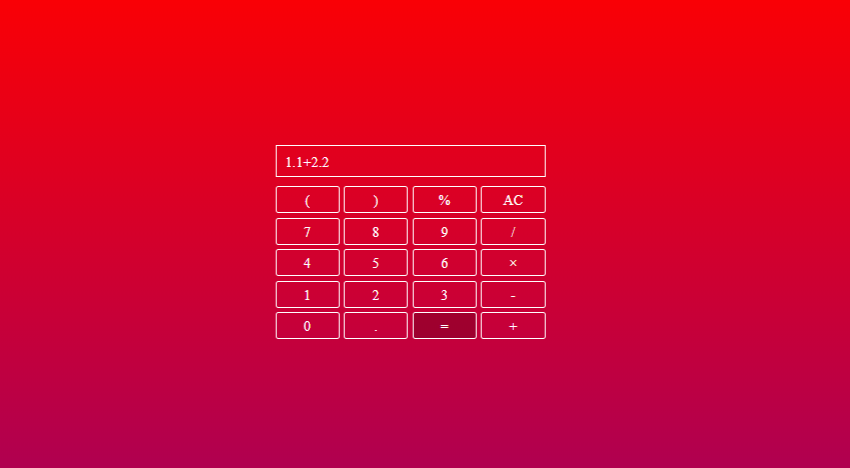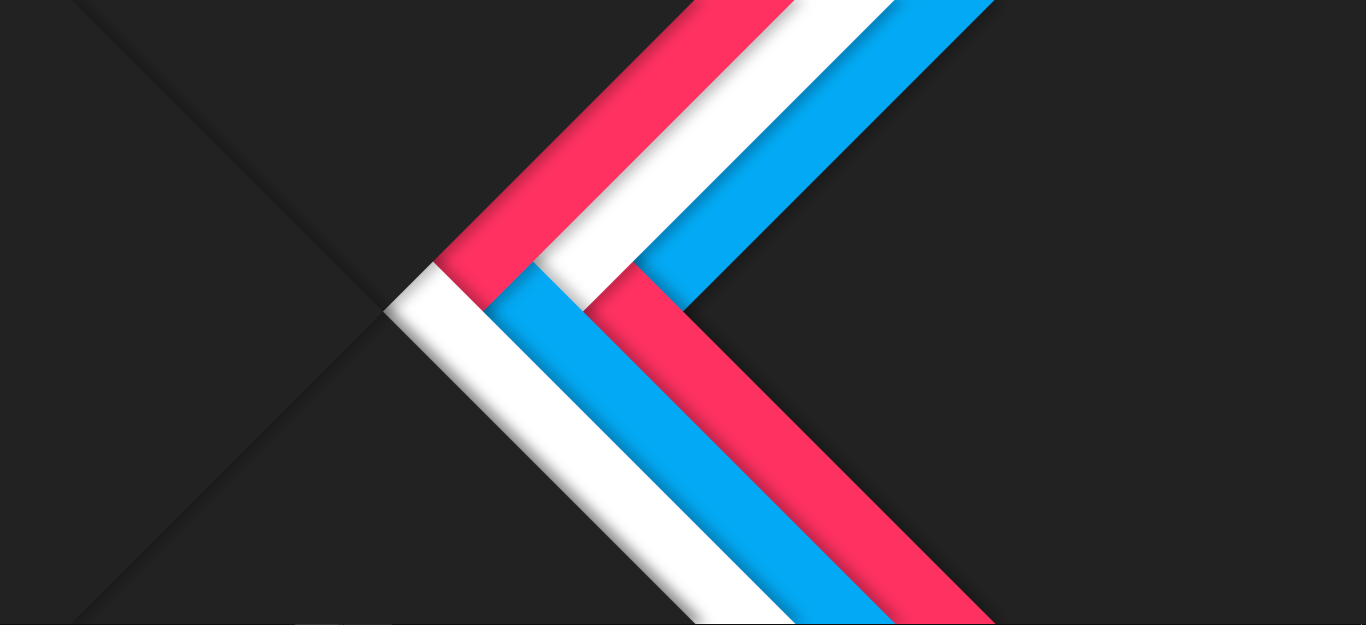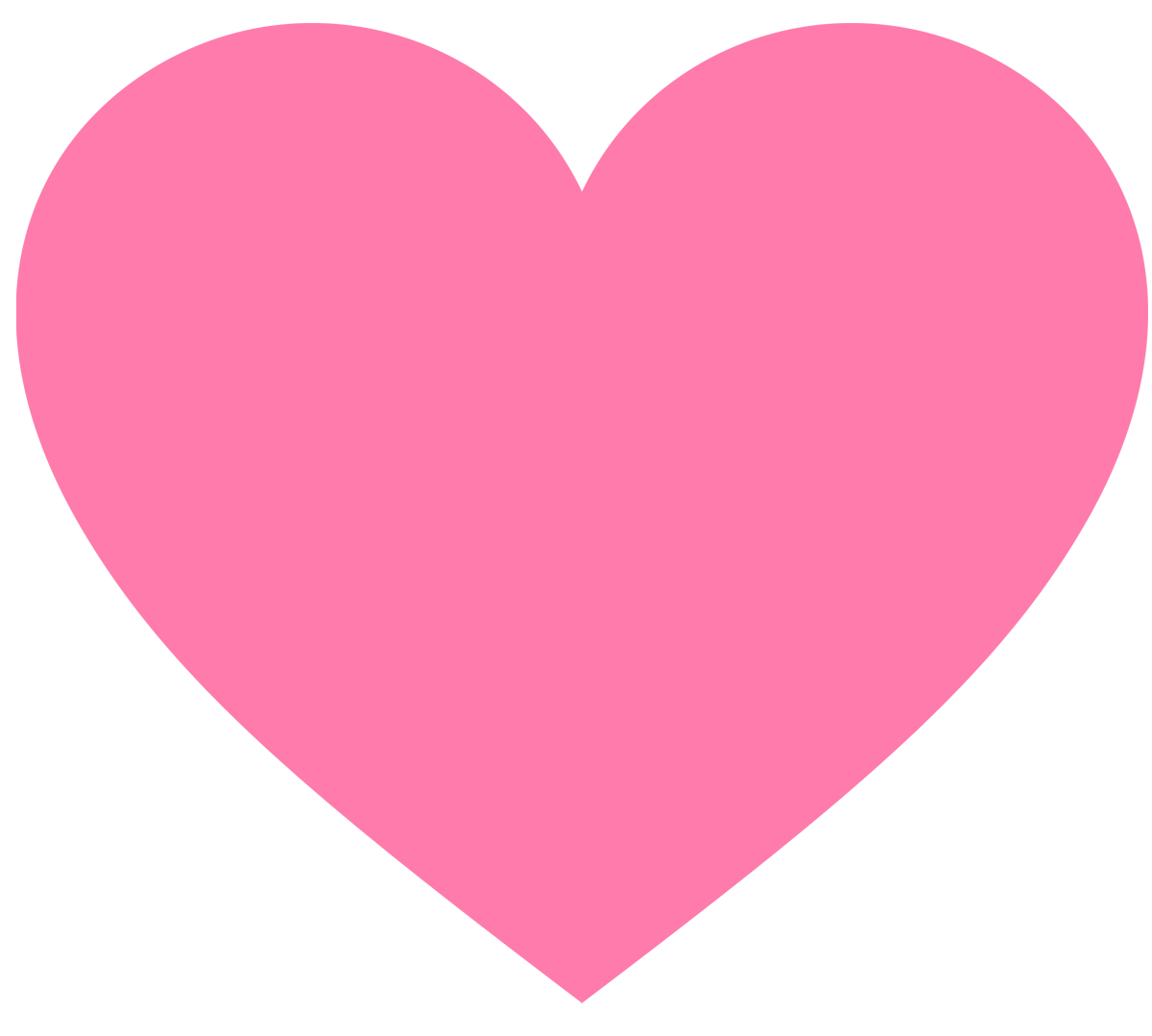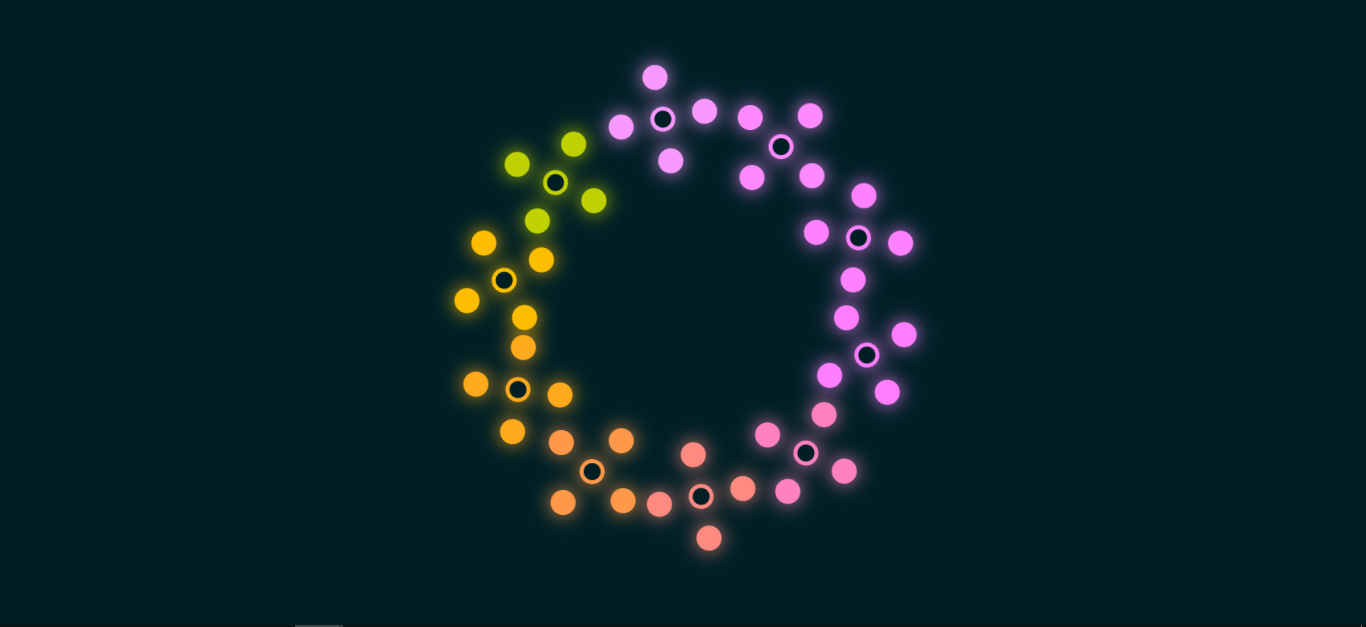1
2
3
4
5
6
7
8
9
10
11
12
13
14
15
16
17
18
19
20
21
22
23
24
25
26
27
28
29
30
31
32
33
34
35
36
37
38
39
40
41
42
43
44
45
46
47
48
49
50
51
52
53
54
55
56
57
58
59
60
61
62
63
64
65
66
67
68
69
70
71
72
73
74
75
76
77
78
79
80
81
82
83
84
85
86
87
88
89
90
91
92
93
| <!DOCTYPE html>
<html lang="en">
<head>
<meta charset="UTF-8" />
<meta http-equiv="X-UA-Compatible" content="IE=edge" />
<meta name="viewport" content="width=device-width, initial-scale=1.0" />
<title>Creative Animation & Hover Effects</title>
<style>
* {
margin: 0;
padding: 0;
box-sizing: border-box;
}
body {
display: flex;
justify-content: center;
align-items: center;
min-height: 100vh;
overflow: hidden;
background: #001f25;
}
.loader {
position: relative;
width: 300px;
height: 300px;
}
.loader span {
position: absolute;
top: 0;
left: 0;
width: 100%;
height: 100%;
transform: rotate(calc(36deg * var(--i)));
}
.loader span::before {
content: "";
position: absolute;
top: 0;
left: 0;
width: 25px;
height: 25px;
background: transparent;
border: 4px solid #00efff;
border-radius: 50%;
box-sizing: border-box;
box-shadow: 0 0 20px #00efff, -30px -30px 0 #00efff,
-30px -30px 20px #00efff, 30px 30px 0 #00efff,
30px 30px 20px #00efff, 30px -30px 0 #00efff,
30px -30px 20px #00efff, -30px 30px 0 #00efff,
-30px 30px 20px #00efff;
animation: animate 5s linear infinite;
animation-delay: calc(-0.25s * var(--i));
transform-origin: 20px;
transition: 2s;
}
.loader:hover span::before {
transform-origin: 200px;
box-shadow: 0 0 20px #00efff, -200px -200px 0 #00efff,
-200px -200px 20px #00efff, 200px 200px 0 #00efff,
200px 200px 20px #00efff, 200px -200px 0 #00efff,
200px -200px 20px #00efff, -200px 200px 0 #00efff,
-200px 200px 20px #00efff;
}
@keyframes animate {
0% {
transform: rotate(0deg);
filter: hue-rotate(0deg);
}
100% {
transform: rotate(360deg);
filter: hue-rotate(360deg);
}
}
</style>
</head>
<body>
<div class="loader">
<span style="--i: 1"></span><span style="--i: 2"></span
><span style="--i: 3"></span><span style="--i: 4"></span
><span style="--i: 5"></span><span style="--i: 6"></span
><span style="--i: 7"></span><span style="--i: 8"></span
><span style="--i: 9"></span><span style="--i: 10"></span>
</div>
</body>
</html>
|