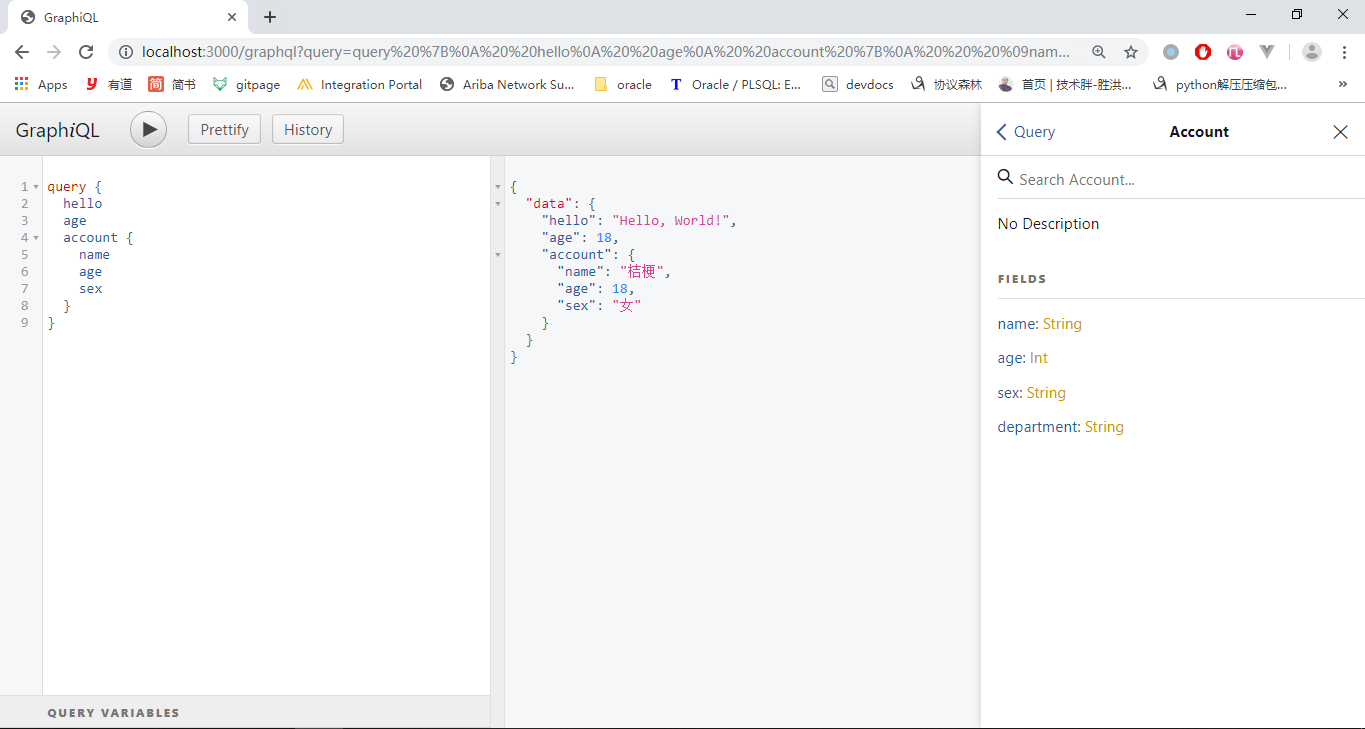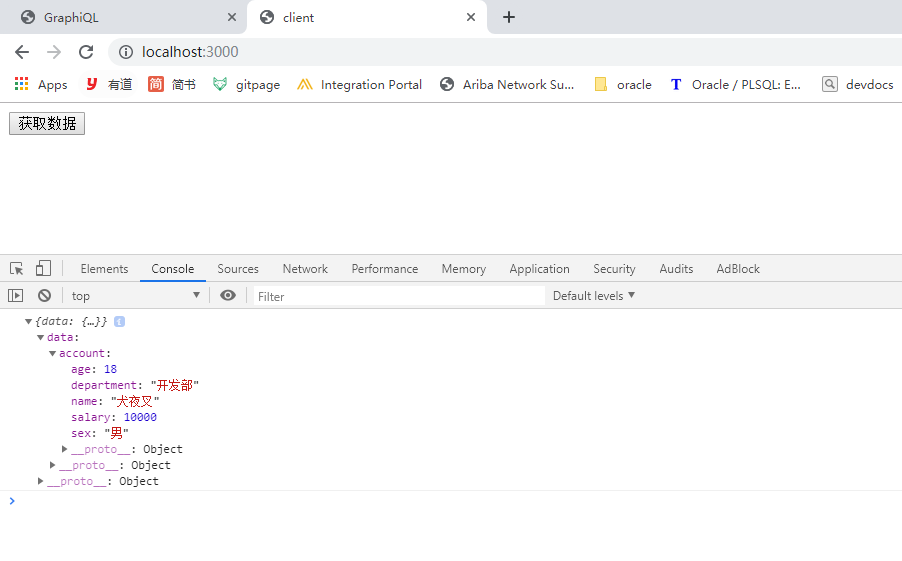1
2
3
4
5
6
7
8
9
10
11
12
13
14
15
16
17
18
19
20
21
22
23
24
25
26
27
28
29
30
31
32
33
34
35
36
37
38
39
40
41
42
43
44
45
46
47
48
49
50
51
52
53
54
55
56
57
58
59
60
61
62
63
64
65
66
67
68
69
70
71
72
73
74
75
76
77
78
79
80
81
82
83
84
85
86
87
88
89
90
91
92
93
94
95
96
97
98
99
100
101
102
103
104
105
106
107
108
109
110
111
112
113
114
115
116
117
118
119
120
121
122
123
124
125
126
127
128
129
130
131
132
133
134
135
136
137
138
139
140
141
142
143
144
145
146
147
148
149
150
151
152
153
154
155
| const express = require("express");
const graphqlHTTP = require("express-graphql");
const { buildSchema } = require("graphql");
const mysql = require("mysql");
const connection = mysql.createConnection({
host: "localhost",
user: "root",
password: "root",
database: "test",
});
const schema = buildSchema(`
input AccountInput {
name: String
age: Int
sex: String
department: String
}
type Account {
name: String
age: Int
sex: String
department: String
}
type Mutation {
createAccount(input: AccountInput): Account
updateAccount(id: ID!, input: AccountInput): Account
deleteAccount(id: ID!): Boolean
}
type Query {
accounts: [Account]
}
`);
const root = {
createAccount({ input }) {
const data = {
name: input.name,
sex: input.sex,
age: input.age,
department: input.department,
};
return new Promise((resolve, reject) => {
connection.query(
"INSERT INTO account SET ?",
data,
function (error) {
if (error) {
console.log("error: " + error.message);
return;
}
}
);
resolve(data);
});
},
deleteAccount({ id }) {
return new Promise((resolve, reject) => {
connection.query(
"delete from account where name = ?",
id,
function (error) {
if (error) {
console.log("error: " + error.message);
reject(false);
return;
}
}
);
resolve(true);
});
},
updateAccount({ id, input }) {
const data = input;
return new Promise((resolve, reject) => {
connection.query(
"update account set ? where name = ?",
[data, id],
function (error) {
if (error) {
console.log("error: " + error.message);
return;
}
}
);
resolve(data);
});
},
accounts() {
return new Promise((resolve, reject) => {
connection.query(
"select name, age, sex, department from account",
(error, results) => {
if (error) {
console.log("error: " + error.message);
return;
}
const arr = [];
for (let i = 0; i < results.length; i++) {
arr.push({
name: results[i].name,
age: results[i].age,
sex: results[i].sex,
department: results[i].department,
});
}
resolve(arr);
}
);
});
},
};
const app = express();
app.use(
"/graphql",
graphqlHTTP({
schema: schema,
rootValue: root,
graphiql: true,
})
);
app.listen(3000, () => {
console.log("listening on 3000...");
});
|