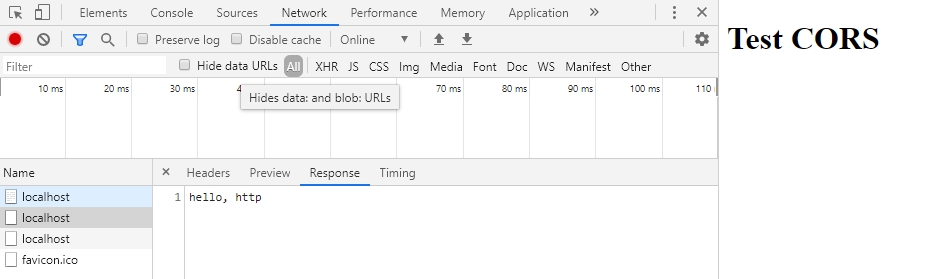启动 server.js, server2.js 访问 http://localhost:8080/, 会读取 test.html 内容,在 test.html 中跨域访问 http://localhost:8888/ ,允许 跨域访问主要在被访问的服务的 response head 中设置相应属性。
| head |
meaning |
sample |
| Access-Control-Allow-Origin |
允许跨域的 url |
http://localhost:8080, * 表示任意 url |
| Access-Control-Allow-Headers |
允许跨域的 headers |
需要在 请求的 heder 中携带 |
| Access-Control-Allow-Methods |
允许跨域的 method |
GET, POST, PUT, DELETE … |
| Access-Control-Max-Age |
不再对跨域限制最大时间,不再发送 OPTION 方法预处理 (preflight) |
单位是 s, 例如 1000 表示 1000s |
server.js
1
2
3
4
5
6
7
8
9
10
11
12
13
14
| const http = require('http')
const fs = require('fs')
http
.createServer((request, response) => {
const html = fs.readFileSync('./test.html', 'utf8')
response.writeHead(200, {
'Content-Type': 'text/html'
})
response.end(html)
})
.listen(8080, () => {
console.log('server is listening on 8080')
})
|
test.html
1
2
3
4
5
6
7
8
9
10
11
12
13
14
15
16
17
18
19
20
21
22
23
24
25
26
27
28
29
30
| <!DOCTYPE html>
<html lang="en">
<head>
<meta charset="UTF-8" />
<meta name="viewport" content="width=device-width, initial-scale=1.0" />
<meta http-equiv="X-UA-Compatible" content="ie=edge" />
<title>test</title>
</head>
<body>
<h1>Test CORS</h1>
<script>
fetch('http://127.0.0.1:8888', {
method: 'GET',
headers: {
'X-Test-CORS': '666'
}
}).then(console.log)
</script>
</body>
</html>
|
server2.js
1
2
3
4
5
6
7
8
9
10
11
12
13
14
15
16
17
18
19
20
| const http = require('http')
http
.createServer((request, response) => {
response.writeHead(200, {
'Access-Control-Allow-Origin': 'http://localhost:8080',
'Access-Control-Allow-Headers': 'X-Test-CORS',
'Access-Control-Allow-Methods': 'GET',
'Access-Control-Max-Age': '1000'
})
response.end('hello, http')
})
.listen(8888, () => {
console.log('server is listening on 8888')
})
|
![]()